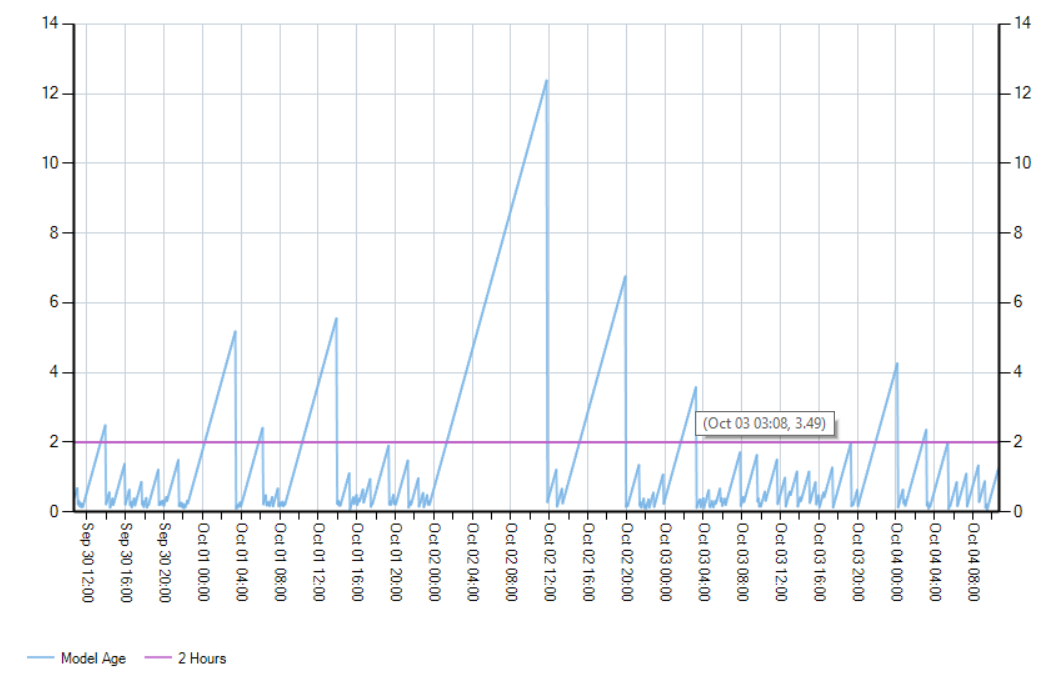I've got a simple CSV log file, reading it into a list and charting it is really easy in LINQPad, but I'd like to update the format and the ticks on the x-axis.
Here's my code:
File.ReadAllLines(@"\\...\ModelTimes.csv")
.Skip(1)
.Select(line => line.Split(','))
.Select(data => new
{
CurrentTime = DateTime.Parse(data[0]),
ModelTime = DateTime.Parse(data[1]),
ModelAgeHours = Decimal.Parse(data[2]),
CutOff = 2
})
.Where(data => data.CurrentTime.Date == new DateTime(2021, 9, 24))
.Chart(data => data.CurrentTime)
.AddYSeries(data => data.ModelAgeHours, LINQPad.Util.SeriesType.Line, "Model Age")
.AddYSeries(data => data.CutOff, LINQPad.Util.SeriesType.Line, "2 Hours")
With the output:
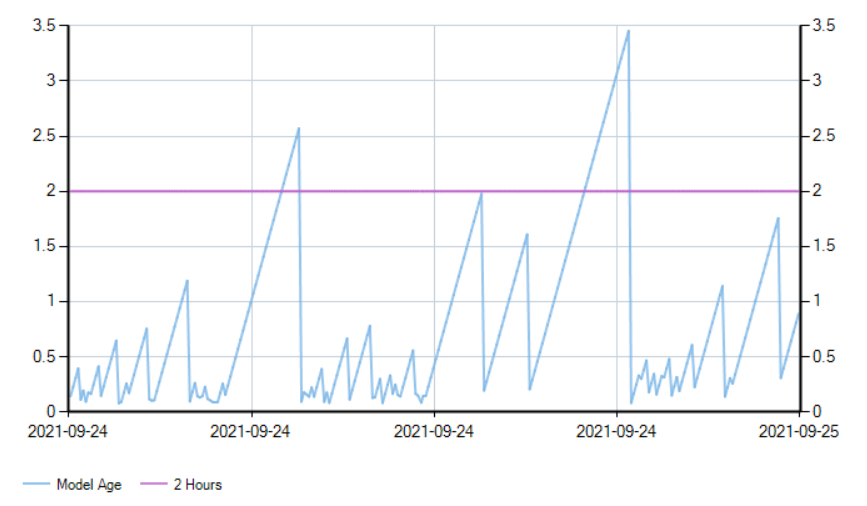 As you can see all I get is the date and not the time on the x-axis. Is there some way I can configure the labels and the frequency of the ticks, to something like:
As you can see all I get is the date and not the time on the x-axis. Is there some way I can configure the labels and the frequency of the ticks, to something like:
2021-09-24 10:00 and 1 tick every 2 hours.