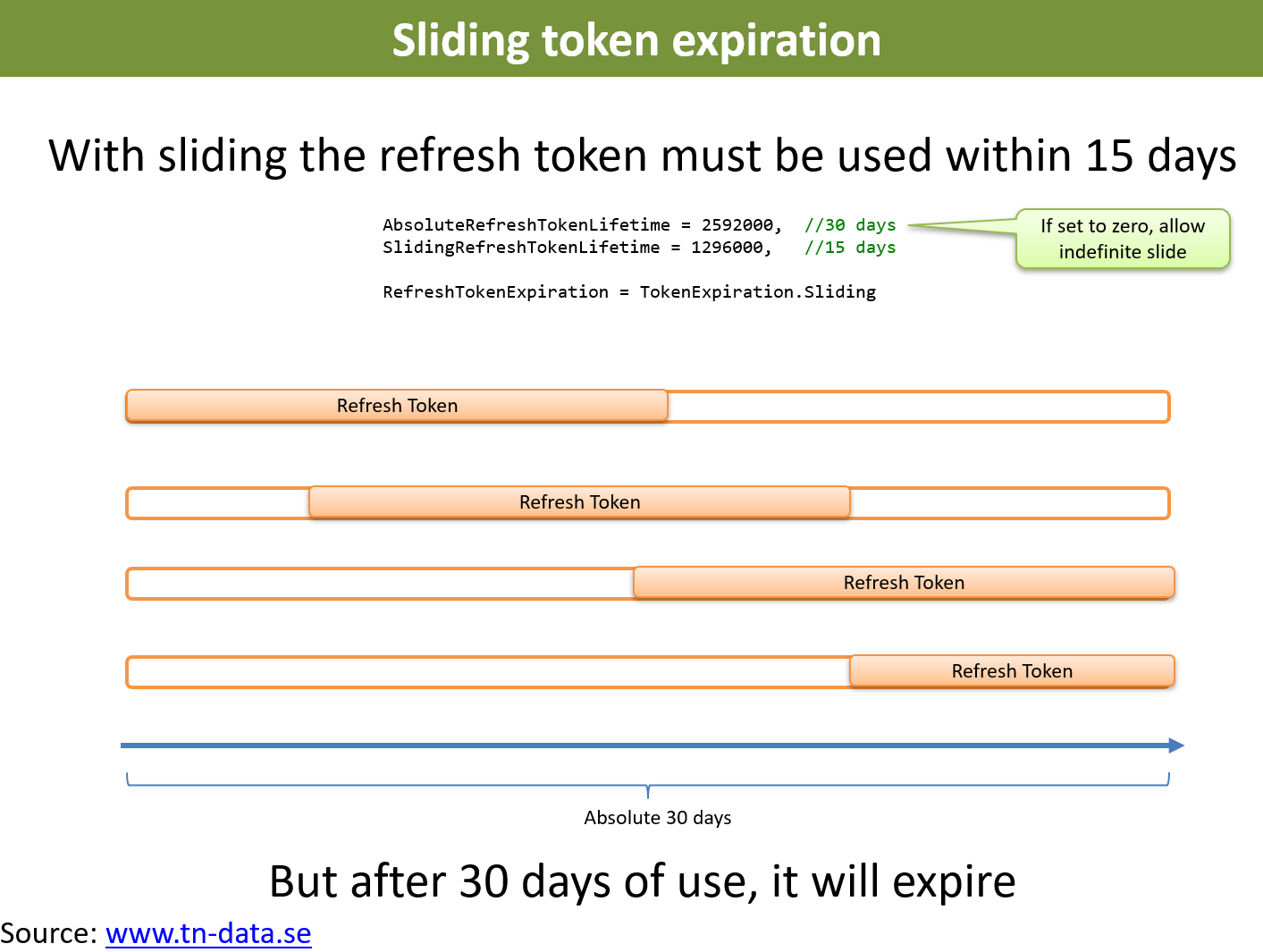I see in a blog (here) about Authentication in React with JWT, this setup: access token expiry is 15 minutes , refresh token expiry is 1 month; every 10 minutes the client calls the /refreshToken endpoint, to check if refreshToken is still valid (otherwise the user is shown the login screen).
On the server, the /refreshToken endpoint correctly checks that the refreshtoken is not expired, that the user with the id in refreshtoken payload is still existing and valid (i.e.: the passed refreshToken is present in his refreshTokens array). If everything's fine, a new access token is generated, and sent back with the response.
So far so good. But, before returning the response, a new refreshToken is generated, too, and replaced to the old one into users's refreshTokens array... I think this strategy is flawed, since this way the user will never see his login to expire, even after refresh token (one month in this example) will be overdue...
I did make some tests (lowering the 1 month value to 30 minutes), and effectively the user authorization never expires... Forcing a logout of the user deleting his refreshTokens array obviously works fine, but I'd expect a logout when the refresh token expires by age.
I ask if my understanding is correct (the refreshToken endpoint on the server should not refresh the refresh token, but the access token only), or if I miss something.
UPDATE after @Ghero comment:
I see your point... But why to refresh a token if not to update it's expiry?
However, the blog's code used to renew the refresh token:
const jwt = require("jsonwebtoken");
exports.getRefreshToken = (user) => {
const refreshToken = jwt.sign(user, process.env.REFRESH_TOKEN_SECRET, {
expiresIn: eval(process.env.REFRESH_TOKEN_EXPIRY),
});
return refreshToken;
};
// REFRESH_TOKEN_EXPIRY is set to 30 days
It looks like it is always postponing the expiry date 30 days in the future. This way it will never expire...