While building this open source C# project in AppVeyor, I get the error:
CSC : error CS1617: Invalid option '10' for /langversion. Use '/langversion:?' to list supported values.
See the build log.
In build settings, Visual Studio 2022 is selected as the build worker image and the Preinstalled Software page lists both .NET 5 and 6 SDKs for that image.
What am I missing? Why is it using MSBuild 16 and not 17?

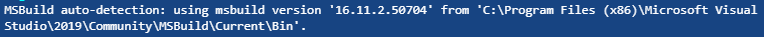
langversionoption documentation might help. You should probably tell the author of the project you're using as well, to help them. – Tutorial10.0. Have you tried that instead of just plain10? – Tutorial