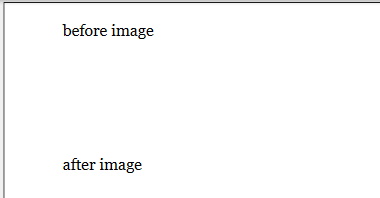On 13. Dezember 2022 Microsoft made a Windows Update KB5020880 (CVE-2022-41089) for .NET 4.8.1 which should fix security problem on XPS.
Since then the FlowDocument, which will be rendered to XPS, will not show local images anymore. I do need local images, because I have to create and embed them dynamically.
<FlowDocument xmlns="http://schemas.microsoft.com/winfx/2006/xaml/presentation"
xmlns:x="http://schemas.microsoft.com/winfx/2006/xaml"
PageHeight="29.7cm"
PageWidth="21cm" >
<Section Padding="40,0,20,0">
<Paragraph>before image</Paragraph>
<Paragraph FontSize="10" FontFamily="Verdana">
<Image Source="c:/Test/MyImage.jpg" Margin="40,40,0,0" />
</Paragraph>
<Paragraph>after image</Paragraph>
</Section>
</FlowDocument>
DocumentViewer shows the FlowDocument like this, as soon as it has been converted into an XpsDocument.
Does anyone has a solution for this?
Any help is very welcome.
Cheers, jaz