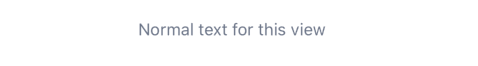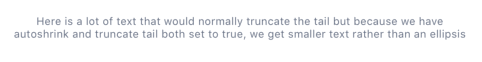I have a UILabel set with a font of system bold 14.0, a minimum font size of 12. I want the label to fill 7 lines, and if it's too big, shrink the text down to 12 pixels, in which case it might be more than 7 lines, but still fit in it's original frame.
I've tried setting the number of lines to 7 and to 0. Either way the text just fills the 7 lines at the default size (14) and truncates the tail. How can I get the text to shrink down to 12px so that I can see more text?
(I would post more code, but most of these are set in IB).
EDIT: I have the Autoshrink option set to "Minimum Font Size" with a size of 12. Even if I set this to something obvious like 8, no shrinkage happens.