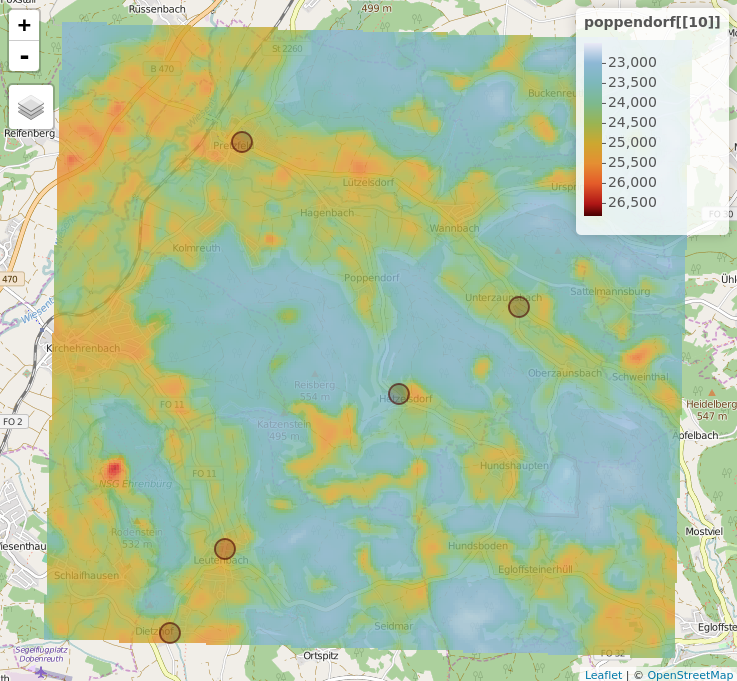I'm using R, and I want to overlay some raster data (e.g. a temperature map from a model) over an interactive map which allows panning and zooming. Ideally, I'd like to overlay over Google Maps or OpenStreetMaps. The input data can be in shapefiles, KML, raster data or whatever comes in handy.
I know I can easily do this non-interactively using either
googleVis,ggmaporRgoogleMaps. But I do not want to use tiles, I want interaction! Zooming, panning etc., directly from the browser.googleVis, as far as I know, unfortunately only allows to show interactively points or addresses, not areas.This question is very similar but I definitely want to try to do this using R. I can create the KML or geoJSON from R, but how do I overlay it from R directly?
OpenStreetMaps is also fine, however I've not found any reference on how to overlay data over it from R, despite the fact that OSM seems to have a pretty straightforward API.