I had the same problem as Julio stated. I would get the notification that the download completed but the downloaded file could not be found. I was using the setDestinationInExternalFilesDir method. I tried M.A.R. suggestion using setDestinationInFilesPublicDir but the result was the same; the download completed but the file could not be found. On one attempt I used
setDestinatinonInExternalDir(context,"binary","MyFile"). When I did that, the ExternalFileDir would have a directory name "binary" in it, but the file "MyFile" was not found.
What solved the problem for me was changing the url protocol from http:// to https://. That worked for me and I was able to download to the ExternalFilesDir. I haven't found any documentation saying that you can't download using the http:// protocol. All I can say is that the DownloadManager only worked when I set the protocol to https://. Maybe there's something else you need to do to use the http:// protocol. By the way, with this change worked for both ExternalFileDir and ExternalPublicDir.
Here's the sample code that I was using to test the working of the DownloadManager:
package com.example.downloader;
import android.app.DownloadManager;
import android.content.BroadcastReceiver;
import android.content.Context;
import android.content.Intent;
import android.content.IntentFilter;
import android.net.Uri;
import android.os.Bundle;
import com.google.android.material.floatingactionbutton.FloatingActionButton;
import androidx.appcompat.app.AppCompatActivity;
import androidx.appcompat.widget.Toolbar;
import android.os.Environment;
import android.view.View;
import android.view.Menu;
import android.view.MenuItem;
import android.widget.Toast;
import java.io.File;
public class MainActivity extends AppCompatActivity {
private long downloadID;
private File file;
Context context;
private BroadcastReceiver onDownloadComplete = new BroadcastReceiver() {
@Override
public void onReceive(Context context, Intent intent) {
//Fetching the download id received with the broadcast
long id = intent.getLongExtra(DownloadManager.EXTRA_DOWNLOAD_ID, -1);
//Checking if the received broadcast is for our enqueued download by matching download id
if (downloadID == id) {
boolean fileExists = file.exists();
Toast.makeText(MainActivity.this, "Download Completed " + fileExists, Toast.LENGTH_SHORT).show();
}
}
};
@Override
protected void onCreate(Bundle savedInstanceState) {
super.onCreate(savedInstanceState);
context = this;
setContentView(R.layout.activity_main);
Toolbar toolbar = findViewById(R.id.toolbar);
setSupportActionBar(toolbar);
FloatingActionButton fab = findViewById(R.id.fab);
fab.setOnClickListener(new View.OnClickListener() {
@Override
public void onClick(View view) {
new Thread() {
@Override
public void run() {
beginDownload();
}
}.run();
}
});
//set filter to only when download is complete and register broadcast receiver
IntentFilter filter = new IntentFilter(DownloadManager.ACTION_DOWNLOAD_COMPLETE);
registerReceiver(onDownloadComplete, filter);
}
private void beginDownload(){
file=new File(getExternalFilesDir(null),"Dummy.txt");
/*
Create a DownloadManager.Request with all the information necessary to start the download
*/
//DownloadManager.Request request=new DownloadManager.Request(Uri.parse("http://speedtest.ftp.otenet.gr/files/test10Mb.db")) <-- this would not download
DownloadManager.Request request=new DownloadManager.Request(Uri.parse("https://mcmap.net/q/1482200/-download-manager-not-working"))
.setTitle("Dummy File")// Title of the Download Notification
.setDescription("Downloading")// Description of the Download Notification
.setNotificationVisibility(DownloadManager.Request.VISIBILITY_VISIBLE)// Visibility of the download Notification
//.setDestinationInExternalFilesDir(context, null, file.getName())// Uri of the destination file
.setDestinationInExternalPublicDir(Environment.DIRECTORY_DOWNLOADS.toString(), file.getName())
.setRequiresCharging(false)// Set if charging is required to begin the download
.setAllowedOverMetered(true)// Set if download is allowed on Mobile network
.setAllowedOverRoaming(true);// Set if download is allowed on roaming network
DownloadManager downloadManager= (DownloadManager) getSystemService(DOWNLOAD_SERVICE);
downloadID = downloadManager.enqueue(request);// enqueue puts the download request in the queue.
}
Here's the manifest permissions:
<uses-permission android:name="android.permission.INTERNET"/>
<uses-permission android:name="android.permission.ACCESS_NETWORK_STATE" />
I didn't need "android.permission.WRITE_EXTERNAL_STORAGE" permission using either ExternalFileDir or ExternalPublicDir download locations for this sample to work! I read somewhere that above a certain android version this wasn't necessary, and in this example I didn't need to add it.

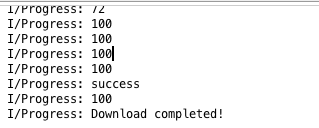
/temp/in external storage. Did you check there? – Phia