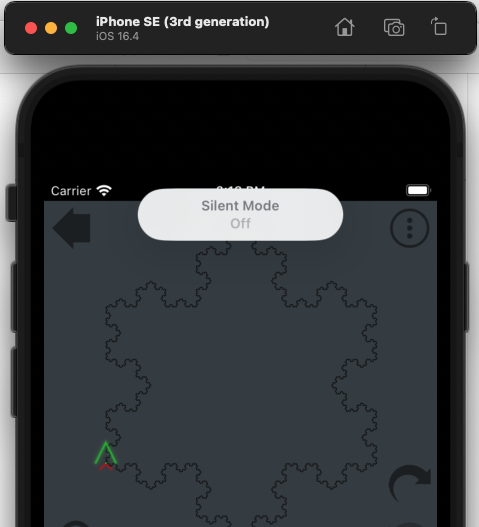Somehow my iPhone Simulator is unable to play sounds. First an app I'm working on using AudioServicesPlaySystemSound() stopped working.. I spent a while debugging this but sound is still working on the iPhone when I run the app on the device. I get the same results with other iPhone apps such as the sample Crash Landing app.
I can't find a sound setting anywhere in the simulator or Xcode preferences. I've tried resetting the simulator through "Reset Content and Settings" menu item to no avail.