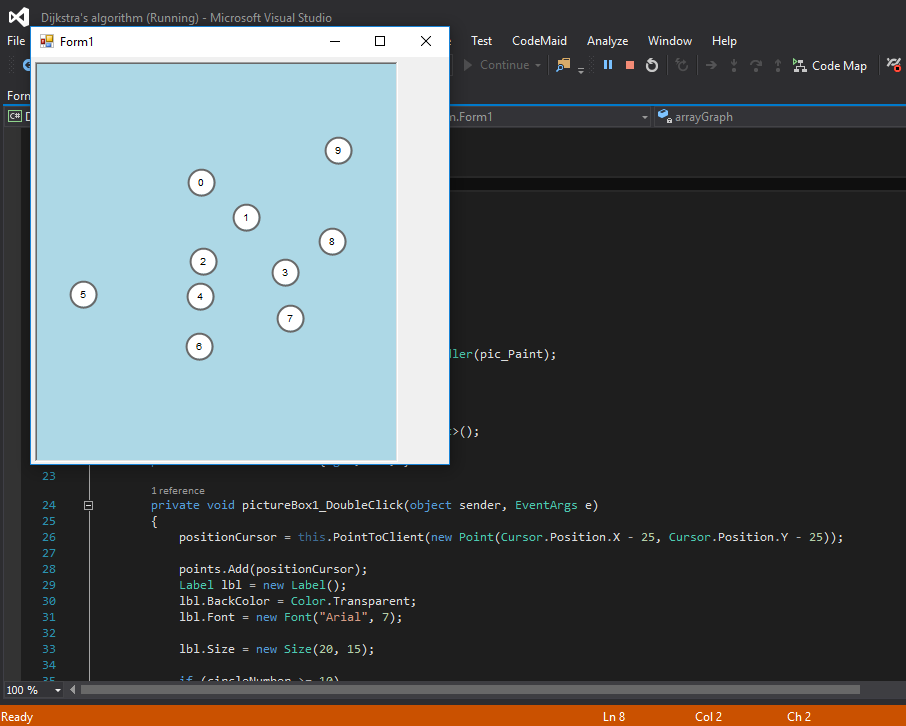You need to perform a hit-test to check if a point is in a circle. As an option you can add a circle to a GraphicsPath and the use IsVisible method of the path to check if the point is in circle.
For example having a ponit p as top-left location of a circle with diameter d, you can check if current clicked point is in the circle or con this way:
var result = false;
using (var path = new GraphicsPath())
{
path.AddEllipse(p.X, p.Y, d, d);
result = path.IsVisible(e.Location);
}
Sample Code
I see you have asked multiple questions in this topic. So here I share some code to help you to be in right direction.
define variables for fill color, selected fill color, circle size, border width and etc, to be able to change them simply if you need.
List<Rectangle> Shapes = new List<Rectangle>();
int selectedIndex = -1;
Size size = new Size(25, 25);
Color fillColor = Color.White;
Color selectedfillCOlor = Color.Red;
Color borderColor = Color.Gray;
int borderWidth = 2;
DoubleClick
Here add circles to the Shapes list. It's enough to add the bounding rectangle of a circle to the list.
private void pic_MouseDoubleClick(object sender, MouseEventArgs e)
{
var p = e.Location;
p.Offset(-size.Width / 2, -size.Height / 2);
Shapes.Add(new Rectangle(p, size));
pic.Invalidate();
}
Click
Here perform hit-test to check if the point is in one of circles.Check if the Ctrl key is down when click, to make selection, then set the found index as selectedIndex to use it when painting.
private void pic_MouseClick(object sender, MouseEventArgs e)
{
if (ModifierKeys != Keys.Control)
return;
selectedIndex = -1;
for (int i = 0; i < Shapes.Count; i++)
{
using (var path = new GraphicsPath())
{
path.AddEllipse(Shapes[i]);
if (path.IsVisible(e.Location))
selectedIndex = i;
}
}
pic.Invalidate();
}
Paint
Set SmoothingMode of graphics object to AntiAlias to have a more smooth drawing. Then draw shapes in a for loop and pay attention to selectedIndex to use a different fill color for selected shape.
To draw the text, yo don't need to use a label and you can simply draw text using TextRenderer class.
private void pic_Paint(object sender, PaintEventArgs e)
{
e.Graphics.SmoothingMode = SmoothingMode.AntiAlias;
for (int i = 0; i < Shapes.Count; i++)
{
var selected = (selectedIndex == i);
using (var brush = new SolidBrush(selected ? selectedfillCOlor : fillColor))
e.Graphics.FillEllipse(brush, Shapes[i]);
using (var pen = new Pen(borderColor, borderWidth))
e.Graphics.DrawEllipse(pen, Shapes[i]);
TextRenderer.DrawText(e.Graphics, (i + 1).ToString(),
this.Font, Shapes[i], Color.Black,
TextFormatFlags.VerticalCenter | TextFormatFlags.HorizontalCenter);
}
}
Some Notes
It's better to encapsulate codes in a new control derived from PictureBox or derived Controland set DoubleBuffered to true.
It's a good option to encapsulate Circle in a Circle class which performs hit testing and rendering of a circle. Specially if you want to move them later or perform some other interactions or let each circle has it's own properties like color ,etc.
Sample Circle Class
Here is a sample circle class which can be a good start point.
public class Circle
{
private Color selectedFillColor = Color.Red;
private Color normalFillColor = Color.Red;
private Color borderColor = Color.Red;
private int borderWidth = 2;
public Point Location { get; set; }
public int Diameter { get; set; }
public Rectangle Bounds
{
get
{
return new Rectangle(Location, new Size(Diameter, Diameter));
}
}
public bool HitTest(Point p)
{
var result = false;
using (var path = new GraphicsPath())
{
path.AddEllipse(Bounds);
result = path.IsVisible(p);
}
return result;
}
public bool Selected { get; set; }
public void Draw(Graphics g)
{
using (var brush = new SolidBrush(
Selected ? selectedFillColor : normalFillColor))
g.FillEllipse(brush, Bounds);
using (var pen = new Pen(borderColor, 2))
g.DrawEllipse(pen, Bounds);
}
}