I have set up SonarQube, Maven and Cobertura to upload unit test coverage at every build run. I want to use the differential views to get coverage for the delta (new code only).
The coverage itself is successfully uploaded, and I can see the delta in lines of code. However, I can't get the "Coverage on new Code" to work.
I tried different values for the leak period, including previous_analysis and previous_version (changing the version from 1.0 to 1.1 in the new analysis). I also used -Dsonar.projectDate to simulate a past date of analysis but still no luck.
Any thoughts?

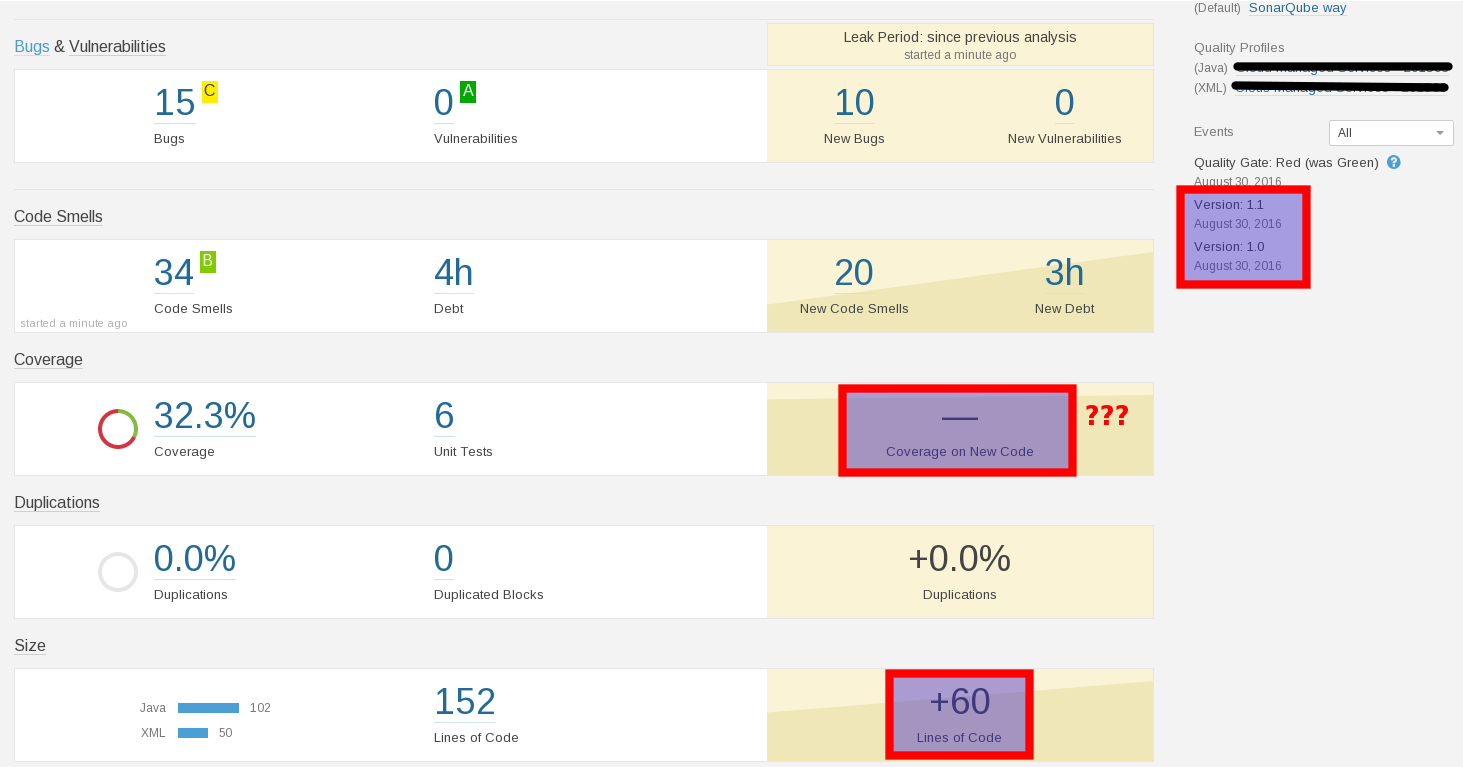
new_codeby manually uploading from the command-line? – Kokoschka