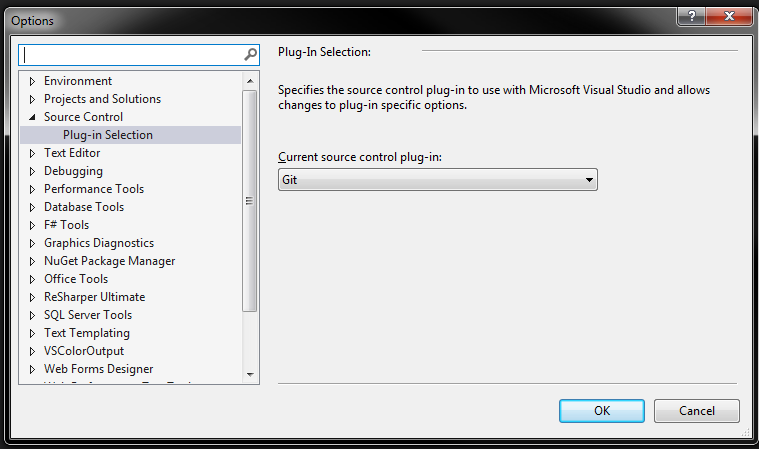I've managed to successfully wire up P4Merge with TortoiseGit through this tutorial.
However, given I'm spending most of my time in the IDE (Visual Studio 2015), I'd like to also set this one up to use P4Merge as a diff tool.
Previously (aka while working with TFS), this would be enough. However, given I'm now using git, there's no option in VS to wire it up this way:
However, I found out how to Configure User Tools through the Visual Studio 2015 Tools Developer Command Prompt and tf diff /configure, proceeded as in the previous tutorial with the .bat files, but it doesn't seem to do anything for me.
I'm probably missing something, but hoping that given how popular P4Merge, VS (& git) are nowadays, there have to be people who've managed to already achieve this by now.