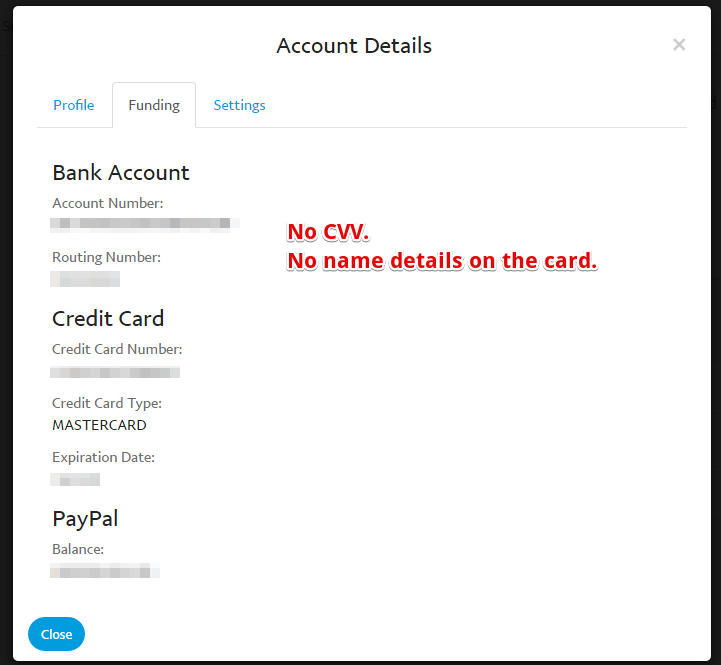It looks like PayPal was purblind on this. After I create a test account with a credit card, PayPal provide everything but not CVV for a card. So it is not possible to test credit card payments, because PayPal requires CVV when payment is conducted with a credit card.
How may I get CVV?