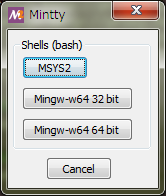I updated msys2 recently and found mintty always shows 'Shells (bash)' dialog before it invokes.
It's little bit annoying to click the button every time, how can I suppress this dialog with fixing the default shell?
Mintty version is mintty 2.7.7 (x86_64-pc-msys).