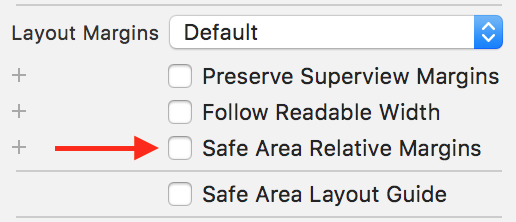My app has a UIViewController with a container view that fills the entire screen. The container view embeds a UICollectionViewController. These view controllers should scroll under and show through below the status bar. In order to achieve this, I've set the UICollectionViewController.contentInsetAdjustmentBehavior = .never. As I scroll the collectionview and the top of cells scroll under the status bar, the contents of the cell shrink. This is incorrect. I just want them to scroll under the status bar as they did in iOS 10.3.
I have developed a small test app that exhibits my bug and uploaded it as a bug report. It looks so broken that I can't imagine how others haven't see the same issue.
Small test project here: https://github.com/murthyveda2000/ios11bug