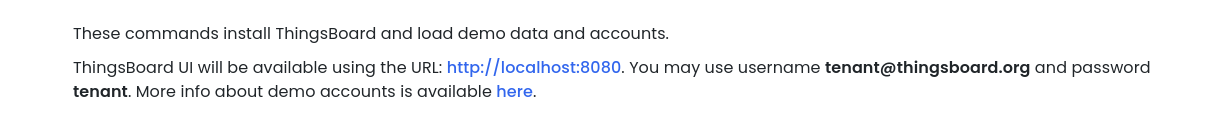I had the same problems. It appears the getting started tutorial misses a few steps.
First try creating a new Tenant, then create a new user. You should then see the missing sections appear!
In order to have a device you must have a tenant to link it to. I'm learning as you are.
(If you attempt the OPC Connection) When you have gotten past this point yet you will also see that there are certificate errors if you will try to connect to the KepServerEX demo as mentioned in the getting started tutorial. I changed the time on my computer, since the certificate is expired as of this month, a date that has already passed (I don't recall exactly when).
Once you get past that small hurdle you will find another problem with the demo configuration, as explained here: https://github.com/thingsboard/thingsboard-gateway/issues/30