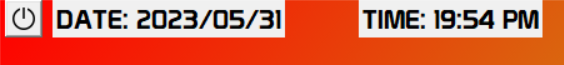Python version 2.7
Code:
from Tkinter import *
root = Tk();
root.geometry ('{}x{}'.format(w,h));
left_frame = Frame(root, width = w*0.8, height=400, bg='#988C89');
right_frame = Frame(root, bg='#988C89', width = w*0.8, height=400 );
left_frame.grid_propagate(0);
right_frame.grid_propagate(0);
root.grid_rowconfigure(1, weight=1);
root.grid_columnconfigure(0, weight=1);
visible = Frame (root, width = w*0.8, height=400);
visible.grid(row=0, column=0, sticky="new");
How do I adjust the transparency of a visible frame?
If I add the code
visible.attributes("transparentcolor","red")
I get error : AttributeError: Frame instance has no attribute 'attributes'
and with code
visible.configure(bg='#988C8900');
I get error : tkinter.TclError: invalid color name "#988C8900"
What should I do?