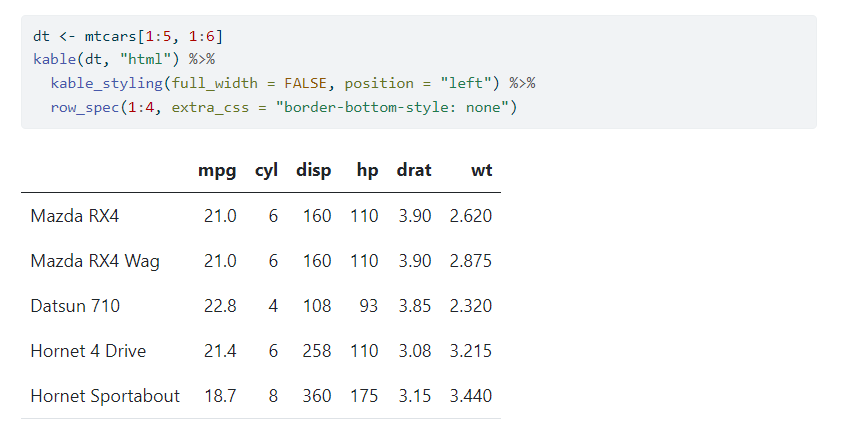I am trying to create a table using kable/kableextra without showing the horizontal lines in the table except for the first row which is the row names.
```
{r echo=FALSE}
library(knitr)
library(kableExtra)
options(knitr.kable.NA = '')
dt <- mtcars[1:5, 1:6]
kable(dt, "html") %>%
kable_styling(full_width = F, position = "left") %>%
row_spec(0, align = "c",bold=T ) %>%
column_spec(1, bold = T)
```
In the code above there is a line below the first row, which I like since those are row names, but there are lines between every row which I would like to remove.
Ideally I would like to have a slightly thicker line at the top at bottom of this table. Similar to the booktabs look in LaTeX.
I have read the documentation but the CSS is beyond me.
Thanks for any suggestions.