Please see the attached screenshot. How do I avoid/delete the extra column marked in red? Basically this column act as a row indicator.
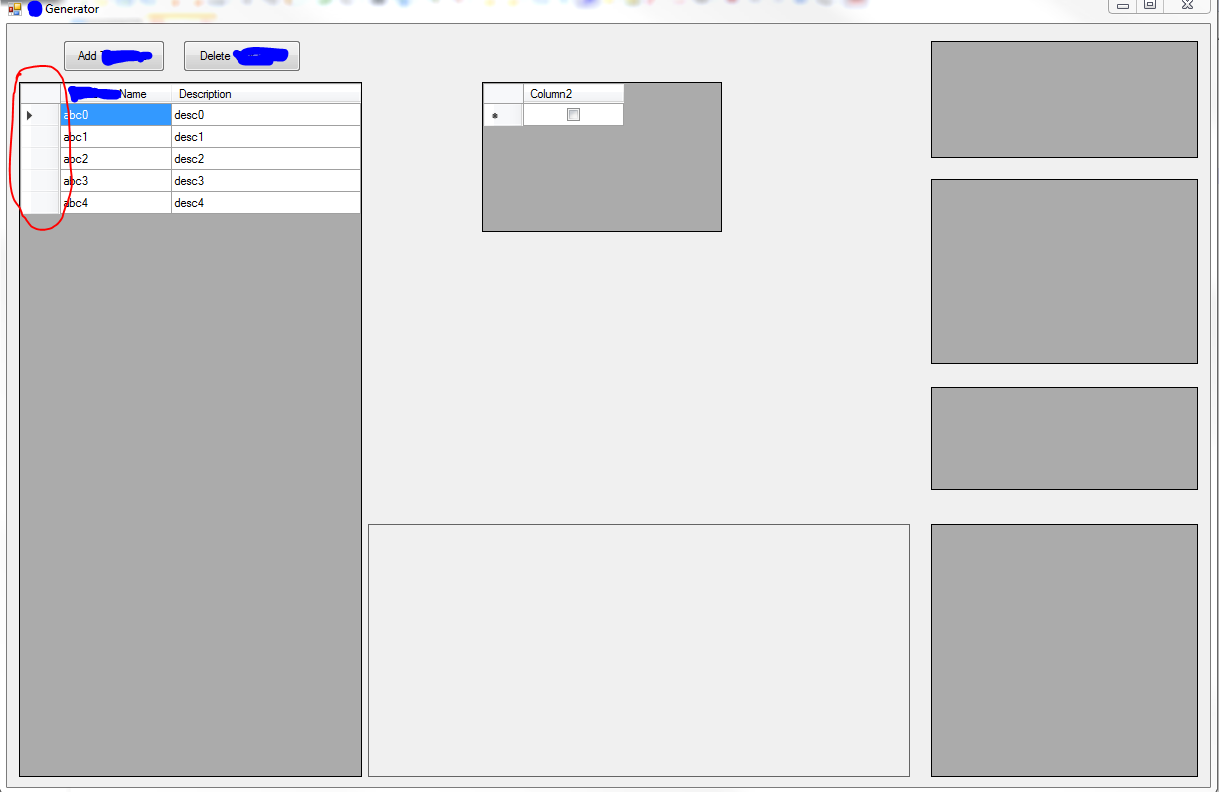
how to remove row indicator column from datagridview in winforms c# [duplicate]
Asked Answered
Set the RowHeadersVisible = false to hide the row header:
dataGridView1.RowHeadersVisible = false;
Remarks
If the RowHeadersVisible property is false, a row whose Resizable property is set to true can still be resized in the user interface (UI) by clicking the mouse cursor anywhere along the bottom border of the row to be resized.
Thank you so much. I could not be figured out the exact name of that header. –
Sumo
© 2022 - 2024 — McMap. All rights reserved.
