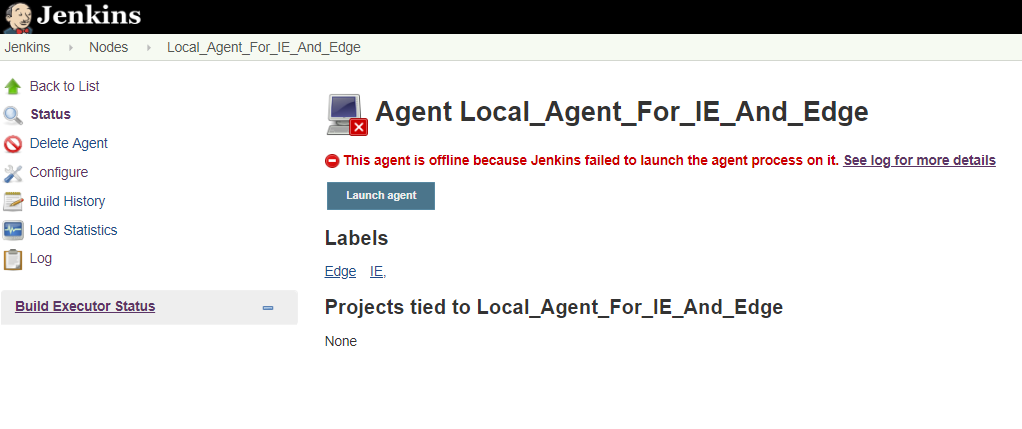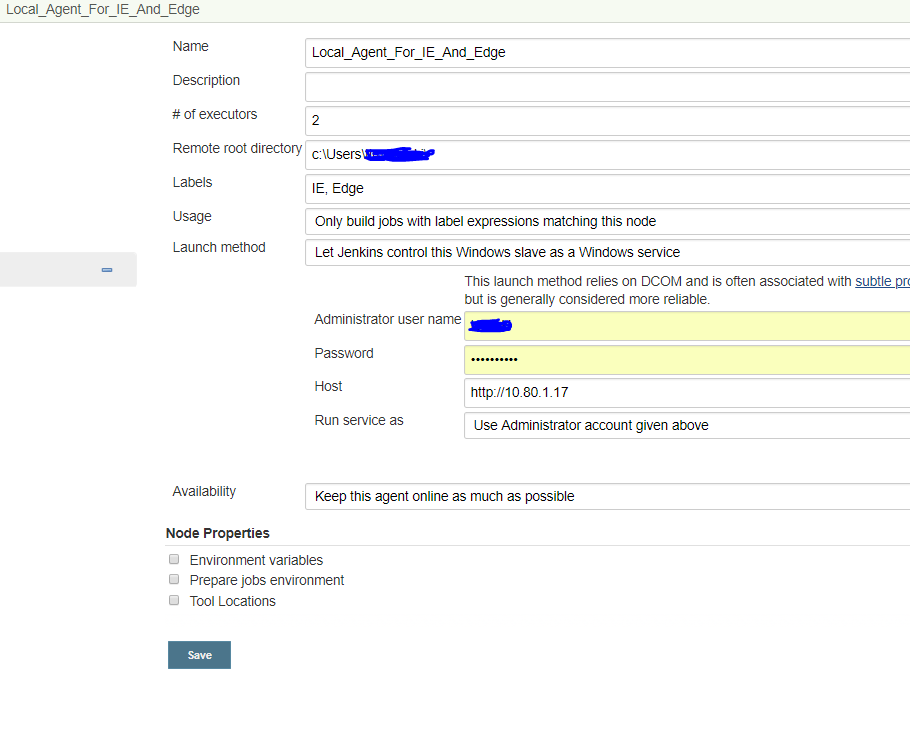I have a local Jenkins server that I've set up and created jobs for. I am trying to register new slave/build machines, but Jenkins refuses to offer a slave.jar or slave-agent.jnlp
These files simply don't exist. Permissions are currently set to be granted in full to every user. When visiting the the agent node in Jenkins from the new slave machine, I simply see the blue "Launch Agent" button and not the orange "Launch" option that downloads and runs the slave.jar file.
I've looked through many tutorials and all act as if this process is automatic, and they all show an orange "Launch" button that will download the slave.jar. No one seems to have had this problem yet. Any help is greatly appreciated.