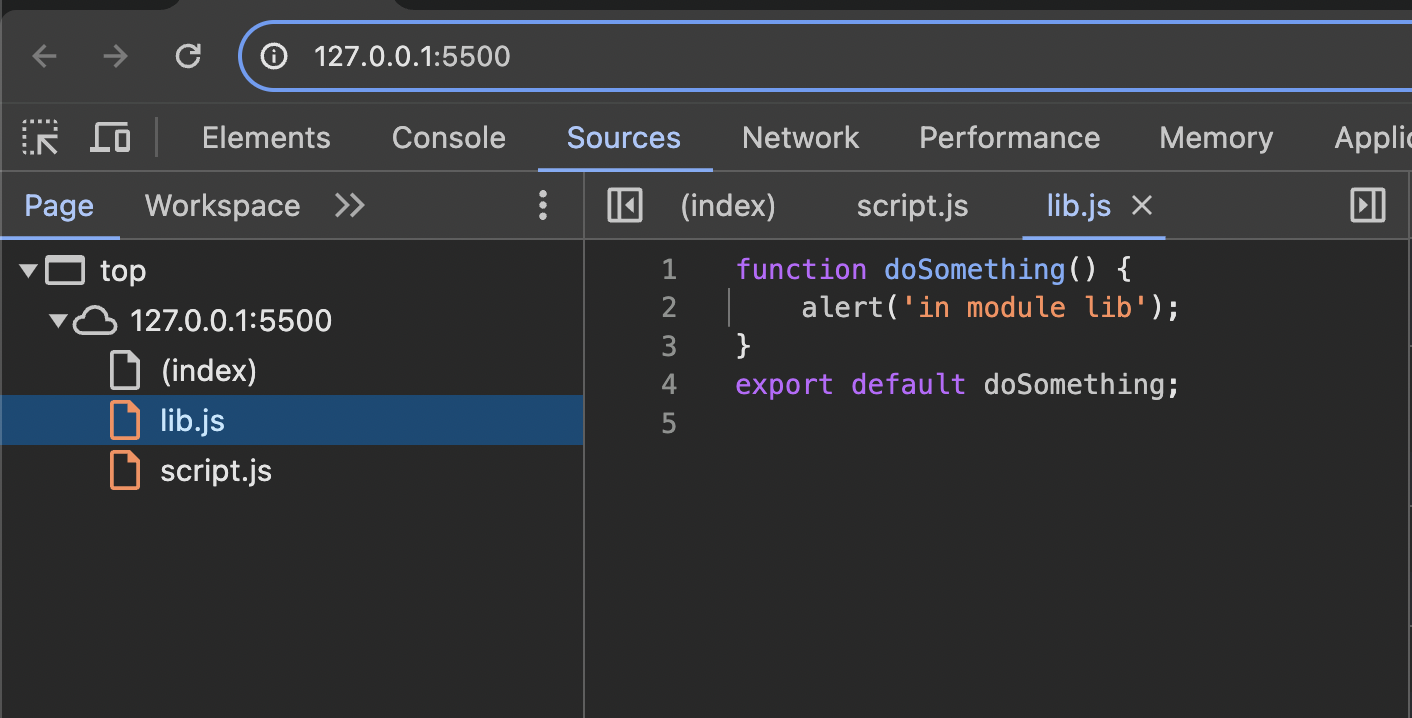I'm trying to use ES6 modules in Chrome. From all the examples I've looked at the following seems to be the right way to do it, but when I run it in Chrome's developer tools I get this error message...
uncaught SyntaxError: Unexpected token {
...highlighting the import statement in the module (script1.js, below) that's trying to import the module. I've seen a lot of references to problems like this but none of the suggestions to remedy the situation have worked for me. If you could see what I'm doing wrong, I'd sure appreciate your help...
here's the html...
<html>
<head>
<script src="lib1.js" type="module"></script>
<script src="script1.js"></script>
</head>
<body>
</body>
</html>
here's the module (lib1.js)...
export function doSomething() {
alert("in module lib1");
}
here's the script (script1.js) that tries to import the module...
import { doSomething } from "lib1.js";
doSomething();