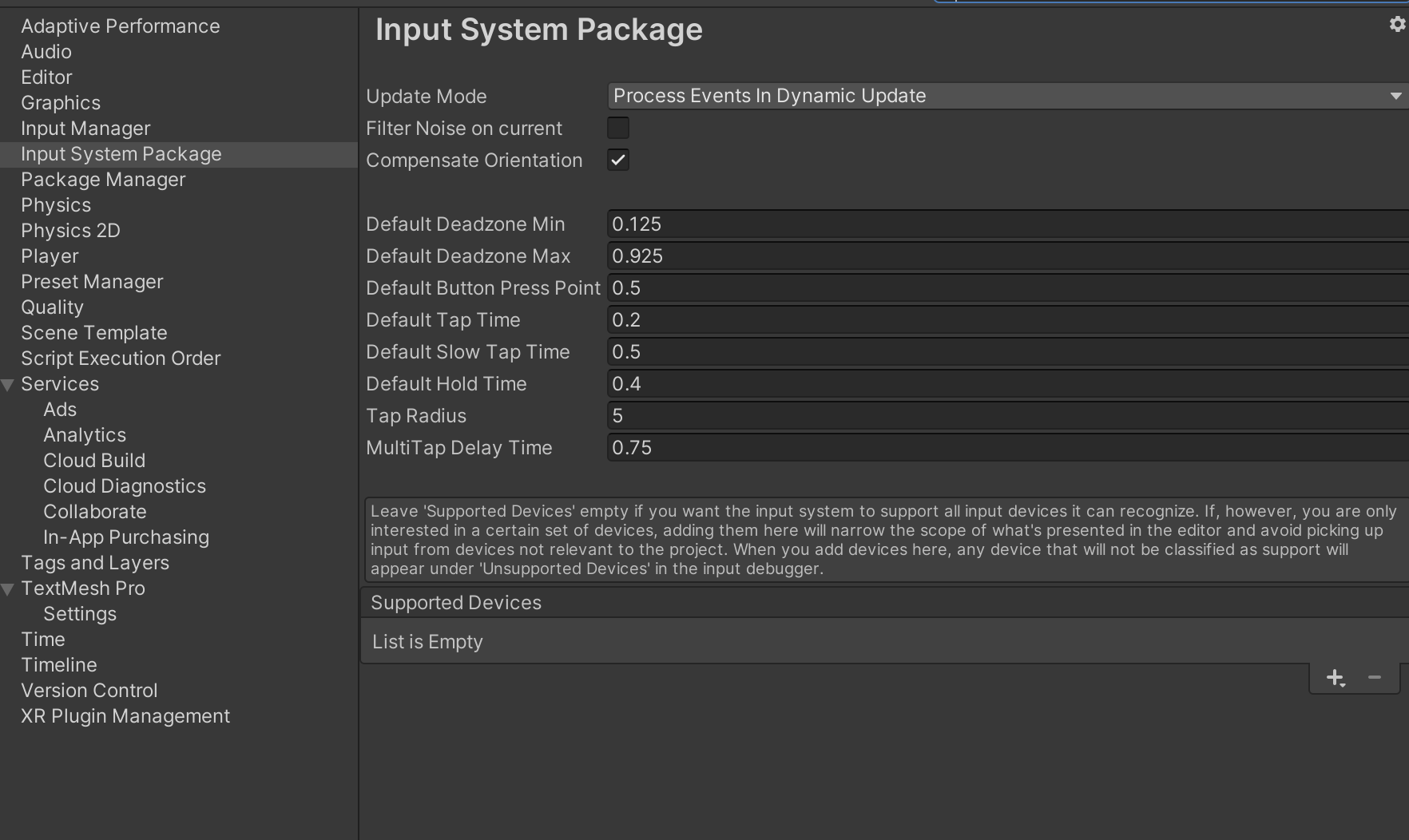I've got a problem that is seemingly impossible to debug. My project originally started using 2019.2 and upgraded to 2019.3 without any problems. I then installed the preview package for the new input system. This "disabled" all the buttons in that they are visible in the editor and during run time but they are impossible to click on or interact with.
To reproduce this issue I tried:
- Creating a new empty 2D project
- Installing and switching to the new Input System
- Importing their demo scene from the package manager
At this point I tried running each scene. All of them worked except "SimpleDemo_UsingActions.unity".
- I added a button to the "SimpleDemo_UsingPlayerInput.unity" and added a script to the button. With a function:
public void Button()
{
Debug.Log("Button Pressed");
}
I ran this scene and it worked! I could move around shoot the cubes that is built into the script and I could click on the button and it showed in the log.
For this reason I am stumped. I do not know how to debug this issue.
Can I have some advice? Has anyone had a similar issue or know how I would go about debugging this?