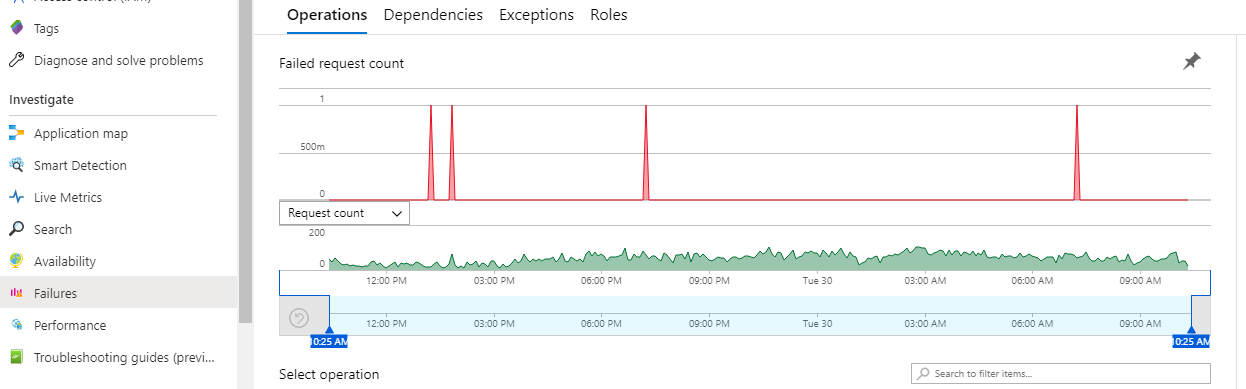Hangfire handles most exceptions under the hood, so App Insights is not going to pick them up by default. There is also a bunch of configuration you have to do with App Insights as well.
I wrote a JobFilter for Hangfire which allows you to connect with App Insights, this should be enough to get you going:
https://github.com/maitlandmarshall/MIFCore/blob/master/MIFCore.Hangfire/Analytics/AppInsightsEventsFilter.cs
And for the App Insights configuration:
https://github.com/maitlandmarshall/MIFCore/blob/master/MIFCore.Hangfire/Analytics/TelemetryConfigurationFactory.cs
To put everything together from the above links:
var appInsights = this.rootScope.ResolveOptional<AppInsightsConfig>();
var childScope = ServiceScope = this.rootScope.BeginLifetimeScope("HangfireServiceScope");
var activator = new AutofacLifecycleJobActivator(childScope);
var options = new BackgroundJobServerOptions()
{
Activator = activator,
Queues = new[] { JobQueue.Alpha, JobQueue.Beta, JobQueue.Default, JobQueue.Low }
};
this.globalConfig
.UseFilter(new BackgroundJobContext());
if (!string.IsNullOrEmpty(appInsights?.InstrumentationKey))
{
var telemetryClient = new TelemetryClient(TelemetryConfigurationFactory.Create(appInsights));
this.globalConfig.UseFilter(new AppInsightsEventsFilter(telemetryClient));
}
using (var server = new BackgroundJobServer(options))
{
await server.WaitForShutdownAsync(stoppingToken);
}