I'm following thist tutorial : https://cloud.google.com/tasks/docs/tutorial-gcf
To create a Task that would call a cloud function.
I've done quite some tries and still get this error:
If I change the body encoding to something else, I get another error about serialisation method.
It's likely not a permission issues, as I got some before and got rid of it.
The object which is pass to the createTask() is the following :
task: {
httpRequest: {
url: "https://europe-west1-project_id.cloudfunctions.net/FunctionName"
httpMethod: "POST"
oidcToken: {
serviceAccountEmail: "cf-targetFunctionSA@project_id.gserviceaccount.com"
}
body: ""
headers: {
Content-Type: "application/json"
}
}
(or with body: base64 encoded json string.)
The code I use is the following :
'use strict';
const common = require('./common');
const {v2beta3} = require('@google-cloud/tasks');
const cloudTasksClient = new v2beta3.CloudTasksClient();
let projectName = common.getProjectName();
let location = "europe-west3";
let queue = "compute-stats-on-mysql";
const parent = cloudTasksClient.queuePath(projectName, location, queue);
async function createTask(url, serviceAccount, data)
{
const dataBuffer = Buffer.from(JSON.stringify(data)).toString('base64');
const task = {
httpRequest: {
httpMethod: 'POST',
url:url,
oidcToken: {
serviceAccountEmail: serviceAccount,
},
headers: {
'Content-Type': 'application/json',
},
body:dataBuffer,
},
};
try
{
// Send create task request.
common.logDebug(`Before creating task`, {parent:parent,task:task, data:data});
const [response] = await cloudTasksClient.createTask({parent, task});
common.logDebug(`Created task ${response.name}`, {parent:parent,task:task, response:response, data:data});
return response;
}
catch (error)
{
// Construct error for Stackdriver Error Reporting
console.error("error while creating tasks",error);
}
}
module.exports = {
createTask : createTask,
cloudTasksClient:cloudTasksClient
};
The lack of details in the error makes me hit a wall blind...
Any suggestions ?

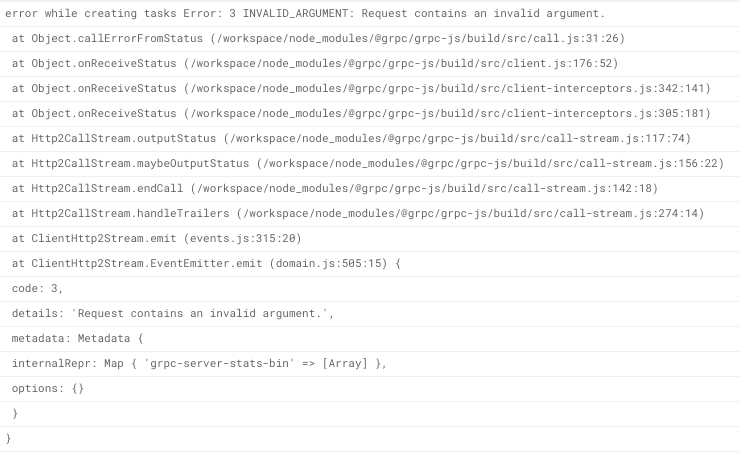
Date.now()instead ofDate.now() / 1000– Spurry