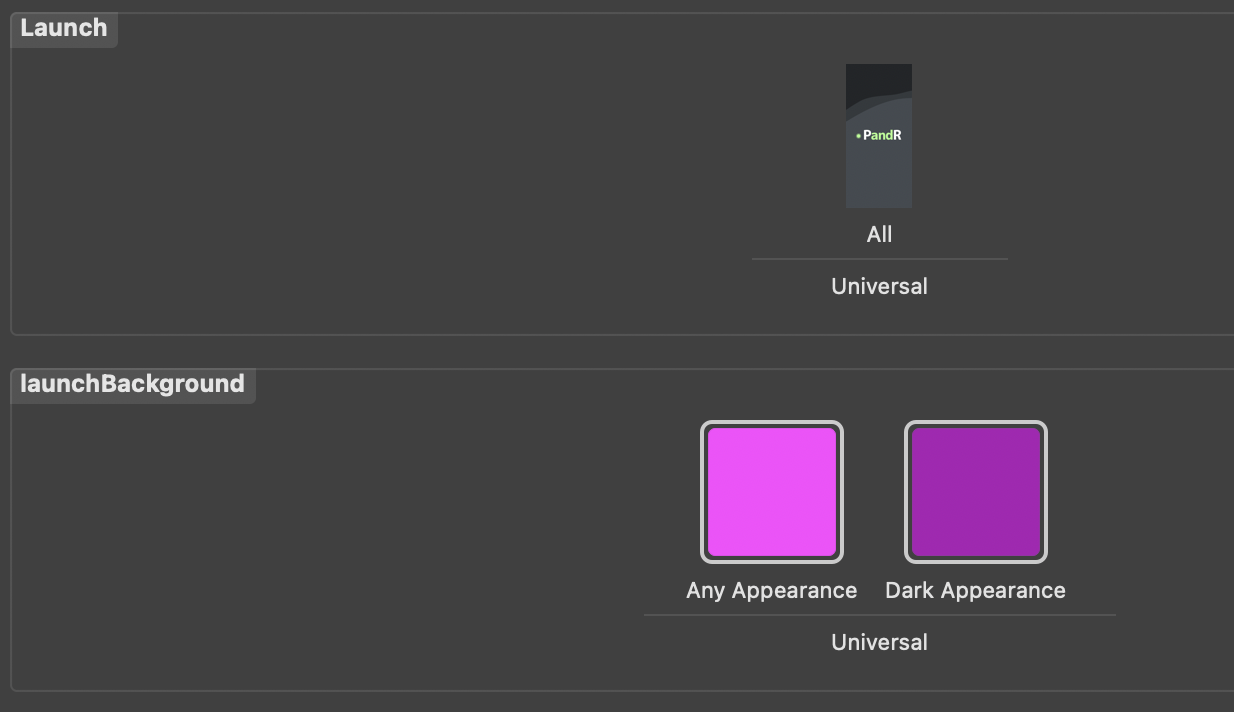I cannot get a Launch Image to be displayed on my app, whatever I try. For context, this is a completely new, 100% SwiftUI project and is in its very early infancy.
Everything builds & runs perfectly fine, but I just cannot get any launch image customisation going...
I've tried cleaning, deleting DerivedData, reinstalling app on device + sim but to no avail...
What am I doing wrong?