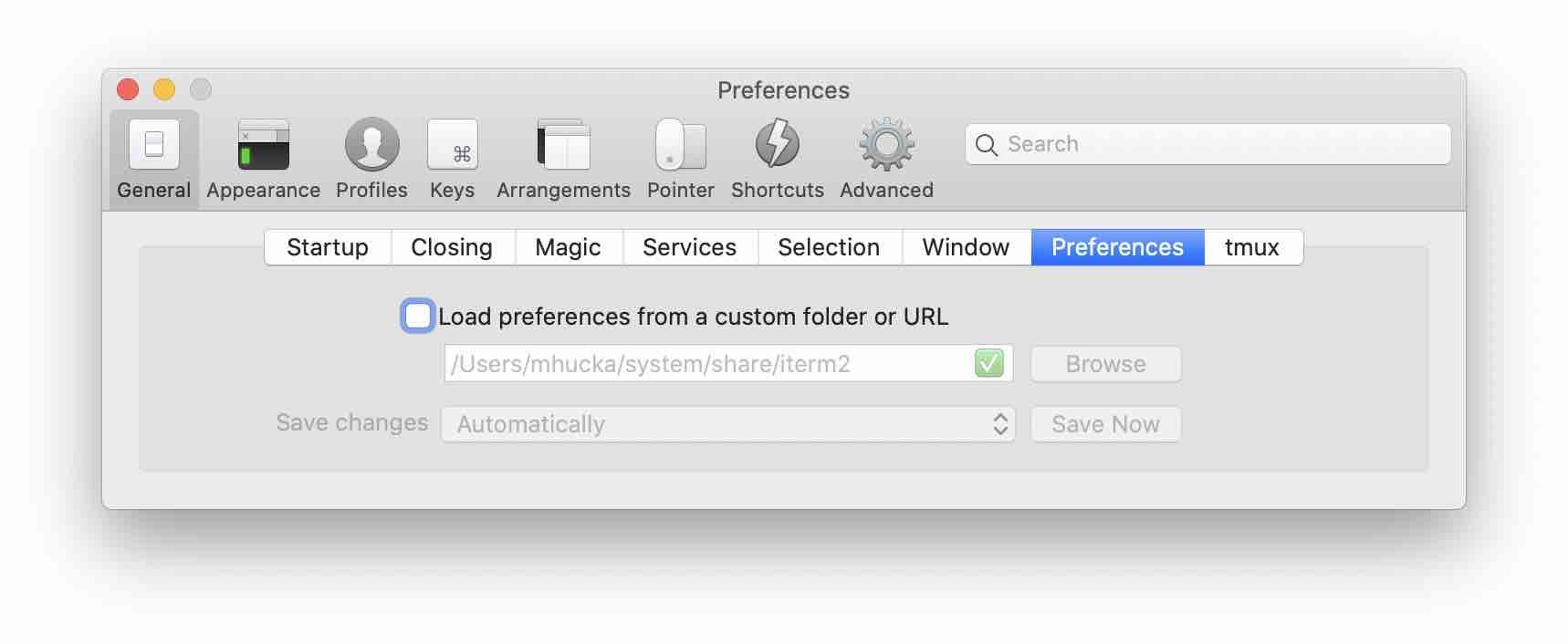I am currently using iTerm2 3.4.4 on my macbook pro. I am getting a different macbook and would be installing iterm on that one as well.
I want to export as much as possible from the older machine and import it into the new one. Some things I can think of it profile settings, command history, etc. How can I export these things and import them in the new machine ?
Is there an iTerm folder I can just copy and paste ?