We have a J2EE application on a payara 5.2020 server that executes a long running query (PL/SQL that executes for a couple of hours). To avoid a timeout exception, we use this sentence at StatementLevel:
statement.setQueryTimeout(0);
This works using Oracle jdbc drivers version 12c, but when we have migrated to Oracle 18c, and we changed the driver to the version 18c, the query execution stops after 15 minutes with this exception. The code works with Oracle 12 and Oracle 18 is the change in the driver's jar what brings up the problem. The problem has been reproduced in Linux and Windows machines:
2021-06-14T07:50:01.762+0200|SEVERE: java.sql.SQLRecoverableException: Error de E/S: Socket read interrupted
at oracle.jdbc.driver.T4CCallableStatement.executeForRows(T4CCallableStatement.java:946)
at oracle.jdbc.driver.OracleStatement.doExecuteWithTimeout(OracleStatement.java:1136)
at oracle.jdbc.driver.OraclePreparedStatement.executeInternal(OraclePreparedStatement.java:3640)
at oracle.jdbc.driver.T4CCallableStatement.executeInternal(T4CCallableStatement.java:1318)
at oracle.jdbc.driver.OraclePreparedStatement.execute(OraclePreparedStatement.java:3752)
at oracle.jdbc.driver.OracleCallableStatement.execute(OracleCallableStatement.java:4242)
at oracle.jdbc.driver.OraclePreparedStatementWrapper.execute(OraclePreparedStatementWrapper.java:1079)
at com.sun.gjc.spi.base.PreparedStatementWrapper.execute(PreparedStatementWrapper.java:532)
at java.base/jdk.internal.reflect.NativeMethodAccessorImpl.invoke0(Native Method)
at java.base/jdk.internal.reflect.NativeMethodAccessorImpl.invoke(NativeMethodAccessorImpl.java:62)
at java.base/jdk.internal.reflect.DelegatingMethodAccessorImpl.invoke(DelegatingMethodAccessorImpl.java:43)
at java.base/java.lang.reflect.Method.invoke(Method.java:566)
at com.sun.gjc.spi.jdbc40.ProfiledConnectionWrapper40$1.invoke(ProfiledConnectionWrapper40.java:437)
at com.sun.proxy.$Proxy324.execute(Unknown Source)
at org.apache.jsp.index_jsp.callPL(index_jsp.java:49)
at org.apache.jsp.index_jsp._jspService(index_jsp.java:108)
at org.apache.jasper.runtime.HttpJspBase.service(HttpJspBase.java:111)
at javax.servlet.http.HttpServlet.service(HttpServlet.java:750)
at org.apache.jasper.servlet.JspServletWrapper.service(JspServletWrapper.java:411)
at org.apache.jasper.servlet.JspServlet.serviceJspFile(JspServlet.java:473)
at org.apache.jasper.servlet.JspServlet.service(JspServlet.java:377)
at javax.servlet.http.HttpServlet.service(HttpServlet.java:750)
at org.apache.catalina.core.StandardWrapper.service(StandardWrapper.java:1636)
at org.apache.catalina.core.StandardWrapperValve.invoke(StandardWrapperValve.java:259)
at org.apache.catalina.core.StandardContextValve.invoke(StandardContextValve.java:161)
at org.apache.catalina.core.StandardPipeline.doInvoke(StandardPipeline.java:757)
at org.apache.catalina.core.StandardPipeline.invoke(StandardPipeline.java:577)
at com.sun.enterprise.web.WebPipeline.invoke(WebPipeline.java:99)
at org.apache.catalina.core.StandardHostValve.invoke(StandardHostValve.java:158)
at org.apache.catalina.connector.CoyoteAdapter.doService(CoyoteAdapter.java:371)
at org.apache.catalina.connector.CoyoteAdapter.service(CoyoteAdapter.java:238)
at com.sun.enterprise.v3.services.impl.ContainerMapper$HttpHandlerCallable.call(ContainerMapper.java:520)
at com.sun.enterprise.v3.services.impl.ContainerMapper.service(ContainerMapper.java:217)
at org.glassfish.grizzly.http.server.HttpHandler.runService(HttpHandler.java:182)
at org.glassfish.grizzly.http.server.HttpHandler.doHandle(HttpHandler.java:156)
at org.glassfish.grizzly.http.server.HttpServerFilter.handleRead(HttpServerFilter.java:218)
at org.glassfish.grizzly.filterchain.ExecutorResolver$9.execute(ExecutorResolver.java:95)
at org.glassfish.grizzly.filterchain.DefaultFilterChain.executeFilter(DefaultFilterChain.java:260)
at org.glassfish.grizzly.filterchain.DefaultFilterChain.executeChainPart(DefaultFilterChain.java:177)
at org.glassfish.grizzly.filterchain.DefaultFilterChain.execute(DefaultFilterChain.java:109)
at org.glassfish.grizzly.filterchain.DefaultFilterChain.process(DefaultFilterChain.java:88)
at org.glassfish.grizzly.ProcessorExecutor.execute(ProcessorExecutor.java:53)
at org.glassfish.grizzly.nio.transport.TCPNIOTransport.fireIOEvent(TCPNIOTransport.java:524)
at org.glassfish.grizzly.strategies.AbstractIOStrategy.fireIOEvent(AbstractIOStrategy.java:89)
at org.glassfish.grizzly.strategies.WorkerThreadIOStrategy.run0(WorkerThreadIOStrategy.java:94)
at org.glassfish.grizzly.strategies.WorkerThreadIOStrategy.access$100(WorkerThreadIOStrategy.java:33)
at org.glassfish.grizzly.strategies.WorkerThreadIOStrategy$WorkerThreadRunnable.run(WorkerThreadIOStrategy.java:114)
at org.glassfish.grizzly.threadpool.AbstractThreadPool$Worker.doWork(AbstractThreadPool.java:569)
at org.glassfish.grizzly.threadpool.AbstractThreadPool$Worker.run(AbstractThreadPool.java:549)
at java.base/java.lang.Thread.run(Thread.java:834)
Caused by: java.io.InterruptedIOException: Socket read interrupted
at oracle.net.nt.TimeoutSocketChannel.handleInterrupt(TimeoutSocketChannel.java:262)
at oracle.net.nt.TimeoutSocketChannel.read(TimeoutSocketChannel.java:184)
at oracle.net.ns.NSProtocolNIO.doSocketRead(NSProtocolNIO.java:544)
at oracle.net.ns.NIOPacket.readHeader(NIOPacket.java:234)
at oracle.net.ns.NIOPacket.readPacketFromSocketChannel(NIOPacket.java:174)
at oracle.net.ns.NIOPacket.readFromSocketChannel(NIOPacket.java:122)
at oracle.net.ns.NIOPacket.readFromSocketChannel(NIOPacket.java:100)
at oracle.net.ns.NIONSDataChannel.readDataFromSocketChannel(NIONSDataChannel.java:86)
at oracle.jdbc.driver.T4CMAREngineNIO.prepareForUnmarshall(T4CMAREngineNIO.java:762)
at oracle.jdbc.driver.T4CMAREngineNIO.unmarshalUB1(T4CMAREngineNIO.java:427)
at oracle.jdbc.driver.T4CTTIfun.receive(T4CTTIfun.java:394)
at oracle.jdbc.driver.T4CTTIfun.doRPC(T4CTTIfun.java:255)
at oracle.jdbc.driver.T4C8Oall.doOALL(T4C8Oall.java:610)
at oracle.jdbc.driver.T4CCallableStatement.doOall8(T4CCallableStatement.java:249)
at oracle.jdbc.driver.T4CCallableStatement.doOall8(T4CCallableStatement.java:82)
at oracle.jdbc.driver.T4CCallableStatement.executeForRows(T4CCallableStatement.java:924)
It seems the transport layer has been migrated to java.nio and the method setQueryTimeout is no longer
Things We've tried:
- Setting the default Statement timeout to -1 in the JDBC Connection Pool Advanced Attributes screen in payara console.
- Trying to set the time directly in the connection with conn.setNetworkTimeout(Executors.newFixedThreadPool(1), 0) didn't make any effect.
- In different sources we have found that these properties below should affect the network timeout evaluation. We set them as JVM properties for payara startup (-Doracle.net.CONNECT_TIMEOUT=xxx) and as JDBC Connection Pool Properties, both cases with values 0 and -1. Didn't work in any case.
- oracle.net.CONNECT_TIMEOUT
- oracle.net.READ_TIMEOUT
- oracle.jdbc.ReadTimeout
Sources:
- Oracle 18c Net services best practices
- Oracle 18c java jdbc reference. E.1.5 Using JDBC with Firewalls
4.- As we are accessing the DataSource through payara DataSource pool, we cannot cast the com.sun.gjc.spi.jdbc40.DataSource40 (class provided by payara) to an OracleDataSource, but we created the DataSorce programatically to set the connection properties as shown here and setting the properties seen in the image above but it doesn't work:
public static Properties oracleProperties() {
// Already tried -1 and 0
Properties properties = new Properties();
properties.put("Oracle.net.CONNECT_TIMEOUT", 0);
properties.put("Oracle.net.READ_TIMEOUT", 0);
properties.put("Oracle.jdbc.ReadTimeout", 0);
return properties;
}
public static OracleDataSource createDataSource() throws Exception {
OracleDataSource ods = new OracleDataSource();
ods.setURL("jdbc:oracle:thin:@itauc4602x:1521/BDExp");
ods.setUser("enevac");
ods.setPassword("enevac");
ods.setDataSourceName("OracleXADataSource");
ods.setLoginTimeout(0);
// default connection properties to avoid timeoutException
ods.setConnectionProperties(oracleProperties());
return ods;
}
- Has anyone faced this problem, any idea on how to avoid the timeOut restriction?
- Why 15 minutes?, according to the reference, the default value for oracle.net.ReadTimeout is 10 minutes.
Update: To explain in more detail why I think the problem is in the driver and why I discard other possible origins of the exception, I assume the timeout can be raised from three sources:
- Network timeout: I discard it cause I'm testing a payara server in my local machine against the development database, with no firewall in between.
- Database server: the DBA has checked the Oracle net services configuration and there's no limit set that explains the 15 minutes cut. Besides, in these case, an SQLException would be expected with some kind of ORA-xxx error code.
- JDBC: this can be set at connection level, statement level and transaction level. As I said at the beginning, the code works with oracle 12c drivers against Oracle 12 and Oracle 18 servers, it was the change of the driver's jar what make the code stop working.

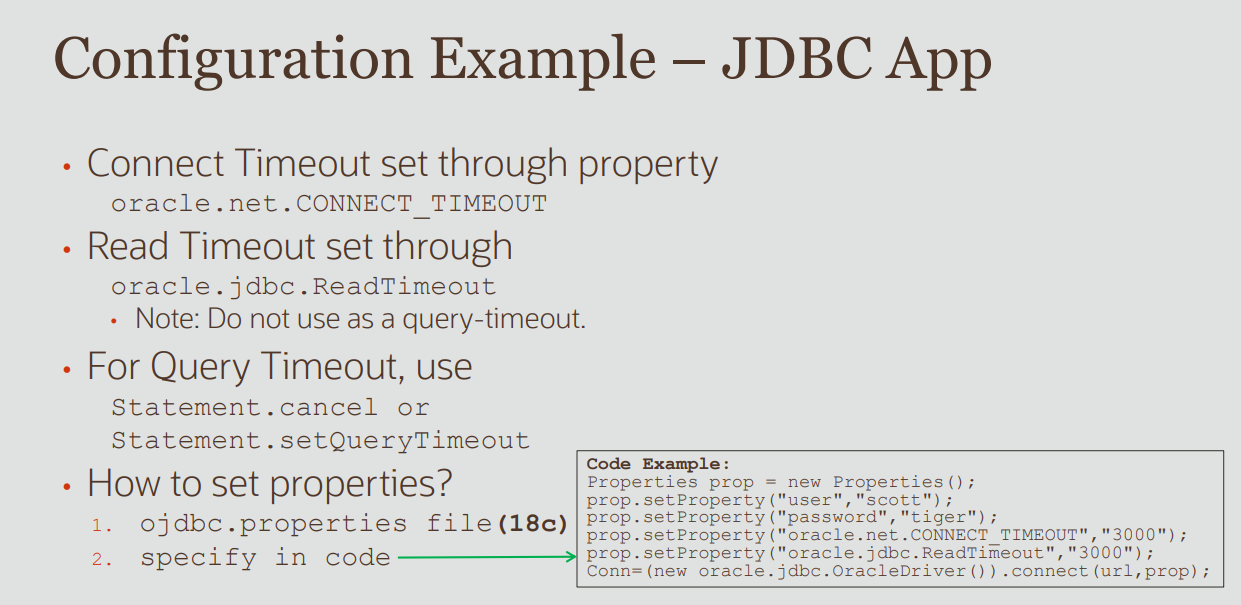
Socket read interruptedsuggests something killed it at the network level; but that could be the server SQL*Net settings I think (in listener.ora or sqlnet.ora). – LinsangOperation interruptedis something returned from OS to JVM and it is to JDBC driver to handle it. It can possibly also be JDBC bug. – Flyer