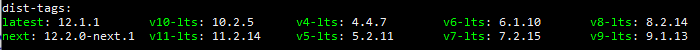Is there a best way to publish a previous major version of an npm package without adding a tag for it? Our current major version is 3.x (v3) so we npm publish that version to automatically give it the latest tag. When we publish updates to the 2.x version (v2) we have to give it a tag so that it doesn't automatically grab the latest tag from v3.
We could do something like previous, though the meaning of that is subjective. Really we don't need a tag for v2 at all. Semver works great if people want to install v2. Is there a better solution to not add unnecessary tags than publishing it with a tag and adding a postpublish script that deletes the tag? (That sounds ridiculous as I write it)