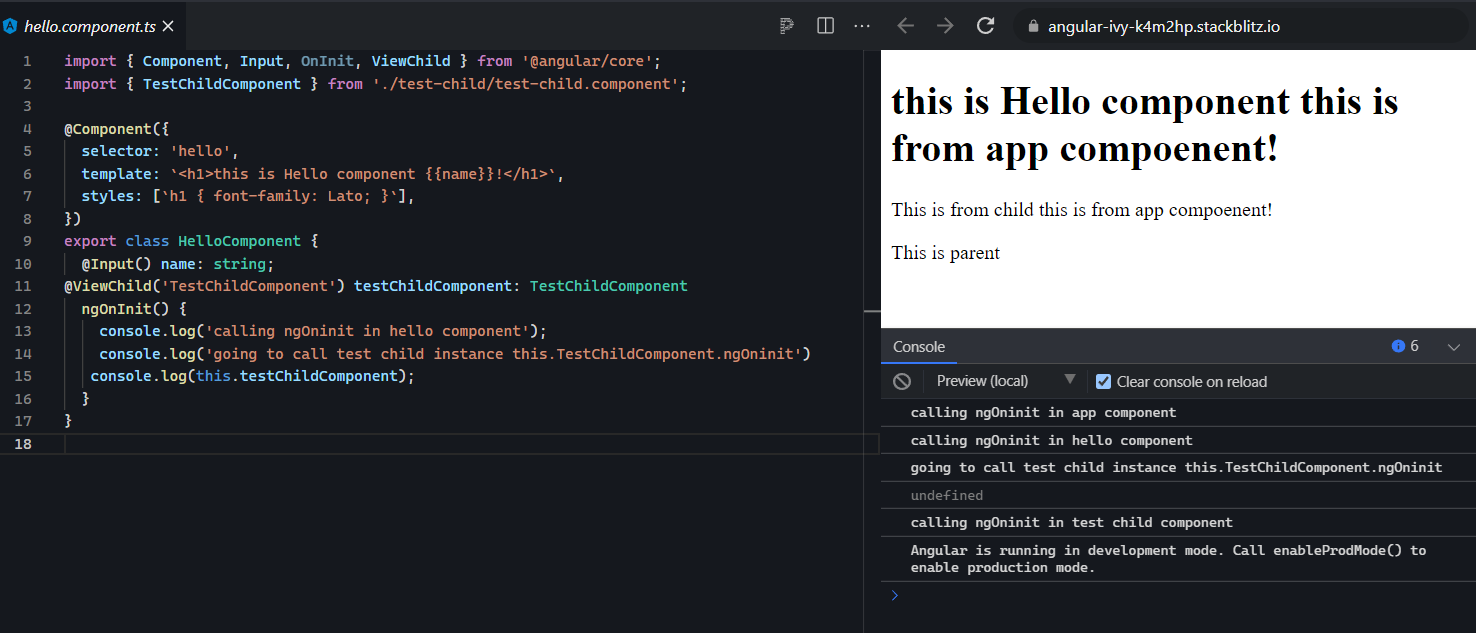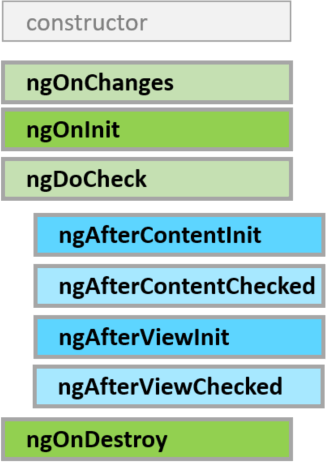I am trying to call view child of a child component from parent and getting undefined in the console.
see the image also see the stack blaze for the same
https://stackblitz.com/edit/angular-ivy-k4m2hp?file=src%2Fapp%2Fhello.component.ts
import { Component, Input, OnInit, ViewChild } from '@angular/core';
import { TestChildComponent } from './test-child/test-child.component';
@Component({
selector: 'hello',
template: `<h1>this is Hello component {{name}}!</h1>`,
styles: [`h1 { font-family: Lato; }`],
})
export class HelloComponent {
@Input() name: string;
@ViewChild('TestChildComponent') testChildComponent: TestChildComponent
ngOnInit() {
console.log('calling ngOninit in hello component');
console.log('going to call test child instance this.TestChildComponent.ngOninit')
console.log(this.testChildComponent);
}
}
Please help to get the child component
this.testChildComponent
So that i can call ngOnInit of child from parent.
this.testChildComponent.ngOnInit()