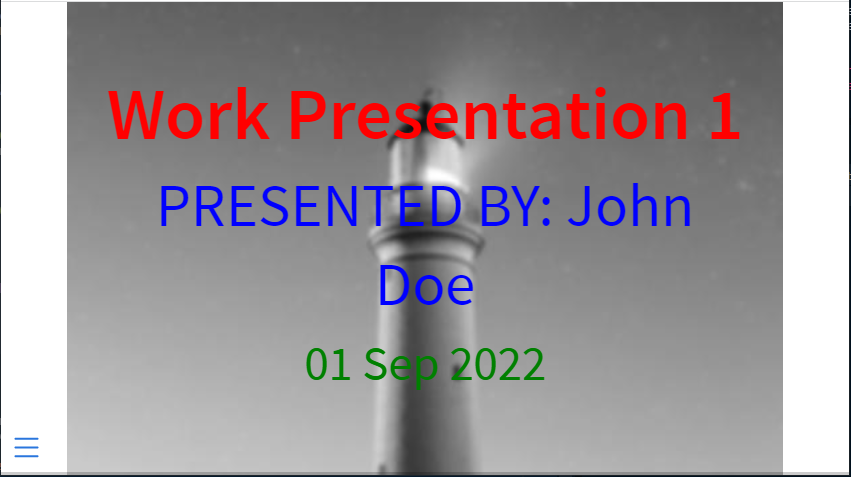Hello people of Stack Overflow,
Apologies for asking silly questions, I am a beginner and not looked at html or css in a decade. I recently discovered Quarto and think once I learn Quarto it will largely be quicker than using PowerPoint at work.
I am really struggling at the first hurdle, and I am reading the Quarto Documents Pages but they are not detailed for this problem.
I have populated a title, author and date, which auto generates a Title Slide. After some googling I have worked out how to apply a background to this single Title Slide by adding the code below to my _quarto.yml file. How do I:
- Title: Change its color, font and absolute position without impacting other headings used in the "normal" slides?
- Author: Change its color, font and absolute position?
- Date: Change its color, font and absolute position?
I hope I have made some sense and apologies for this basic question... Kind regards
Here is my contents of presentation.qmd:
---
title: "Work Presentation 1"
author: "PRESENTED BY: John Doe"
date: 09/01/2022
format:
revealjs:
theme: [white, custom.scss]
---
## Getting up
- Turn off alarm
- Get out of bed
## Going to sleep
- Get in bed
- Count sheep
Here is the contents of _quarto.yml:
title-slide-attributes:
data-background-image: "/images/work/slidetitlebackground.png"
data-background-size: contain
data-background-opacity: "1"
date-format: "DD MMM YYYY"
My custom.scss file is currently blank:
/*-- scss:defaults --*/
/*-- scss:rules --*/