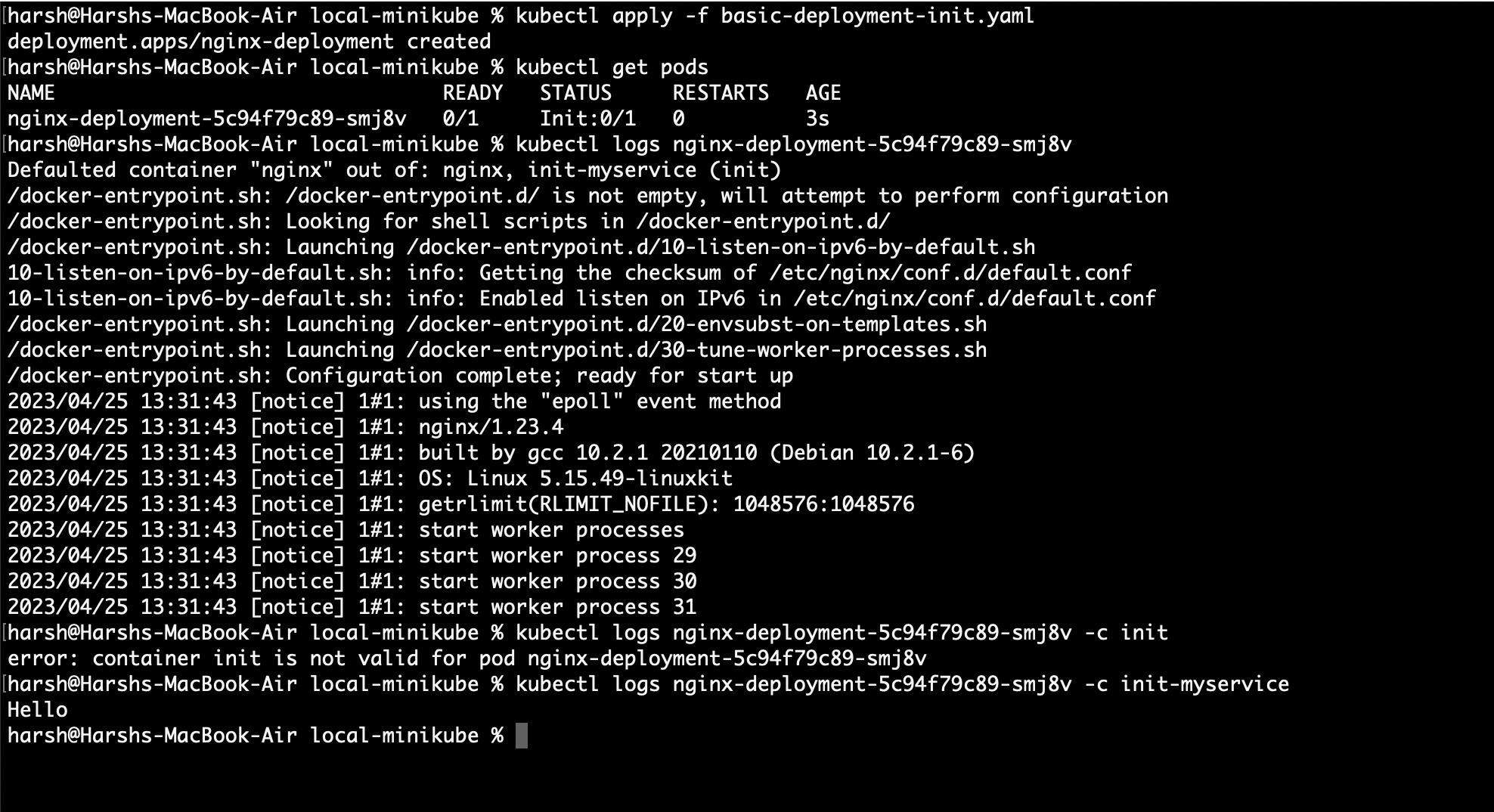We have a multi pod container which consists of 2 pods. init container runs first and the actual container run. recently our init container job are failing due to which our deployment is getting failed. we need to get the init container logs post completion of the init container
is there way to do that ??
i know we can get the logs when init container is running but we need logs even after the init container job is comeplete
any solution , we are using jenkins for build and deploy