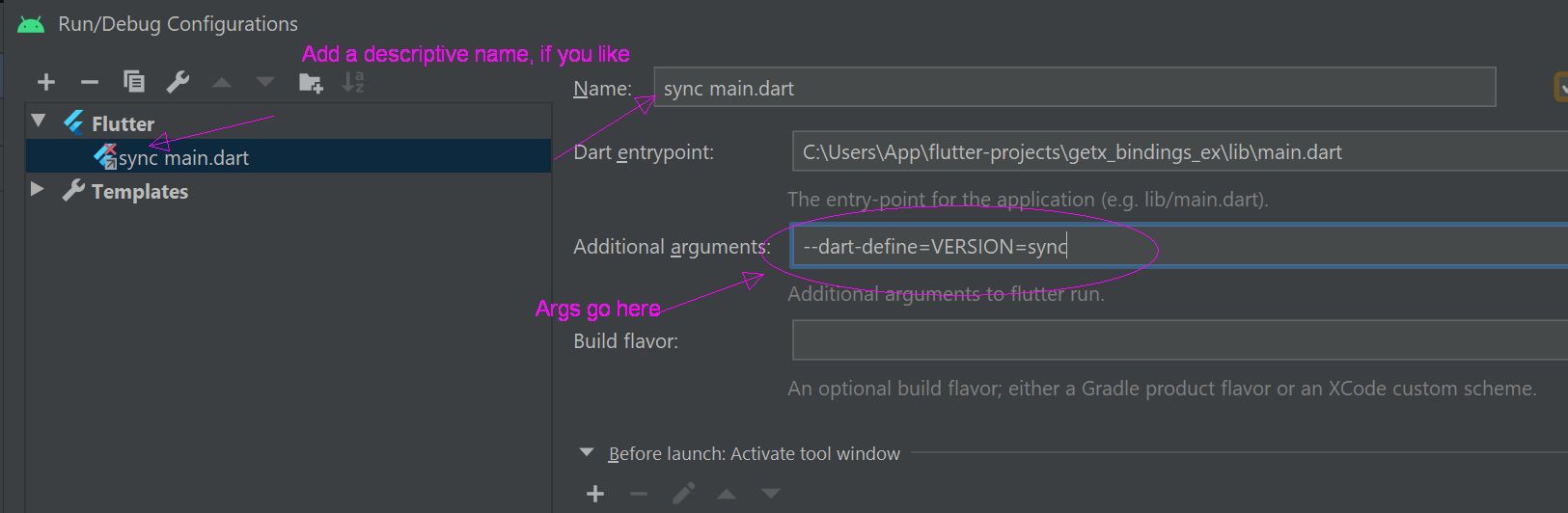There is no way to do that, because when you start an app on your device there are also no parameters that are passed.
If this is for development, you can pass -t lib/my_alternate_main.dart to
flutter run to easily switch between different settings
where each alternate entry-point file calls the same application code with different parameters or with differently initialized global variables.
Update
For
flutter runflutter build apkflutter build iosflutter drive
the --dart-define=... command line parameter was added for that purpose.
Additional key-value pairs that will be available as constants from the String.fromEnvironment, bool.fromEnvironment, int.fromEnvironment, and double.fromEnvironment constructors.
For more details see Flutter 1.17 no more Flavors, no more iOS Schemas. Command argument that changes everything
Example
const t = String.fromEnvironment("TEST");
flutter run --dart-define="TEST=from command line"
Be aware that const is required and that the variable name is case sensitive.