I want to build typography poster using UILabel
- left and margin: 25
- 320(device width) - 50(sum of the margins) = 270(label width frame)
The font size of each label should change in order to fit in 270 frame width
I try with sizeToFit(),adjustsFontSizeToFitWidth=true
var margin = 0;
let label = UILabel(frame: CGRectMake(25 , 72, 270, 70));
label.backgroundColor = UIColor.clearColor();
label.textAlignment = NSTextAlignment.Left;
label.textColor = UIColor.blackColor();
label.numberOfLines = 1;
label.font = UIFont.systemFontOfSize(50.0);
label.text = "Some Text";
label.adjustsFontSizeToFitWidth = true;
self.view.addSubview(label);
margin += 60;
let label2 = UILabel(frame: CGRectMake(25 , CGFloat(72+margin), 270, 70));
label2.backgroundColor = UIColor.clearColor();
label2.textAlignment = NSTextAlignment.Left;
label2.textColor = UIColor.whiteColor();
label2.numberOfLines = 1;
label2.font = UIFont.boldSystemFontOfSize(45.0);
label2.text = "Some Text Longer";
self.view.addSubview(label2);
Screenshot when lable1 and label2 adjustsFontSizeToFitWidth=true
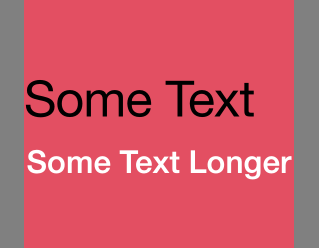
The text should start from the end of first grey border and end in the beginning at the start of the second grey border

adjustsFontSizeToFitWidth=true. Isn't it working for you? You have not set it forlabel2– Ottenlabelget clipped? what is the problem with fontsize being 50 if it fits? You have set it as 50 forlabel– Otten