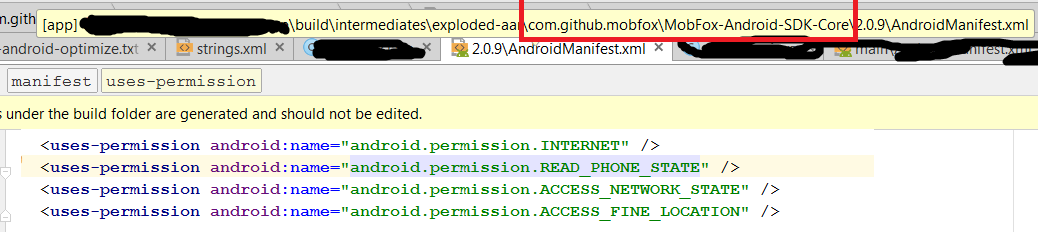In manifest not added android.permission.READ_PHONE_STATE. permission.
Why error comes when I upload a new apk version error comes below.
Your app has an apk with version code 1 that requests the following permission(s): android.permission.READ_PHONE_STATE. Apps using these permissions in an APK are required to have a privacy policy set.
I have attached a screenshot of my google play store account.
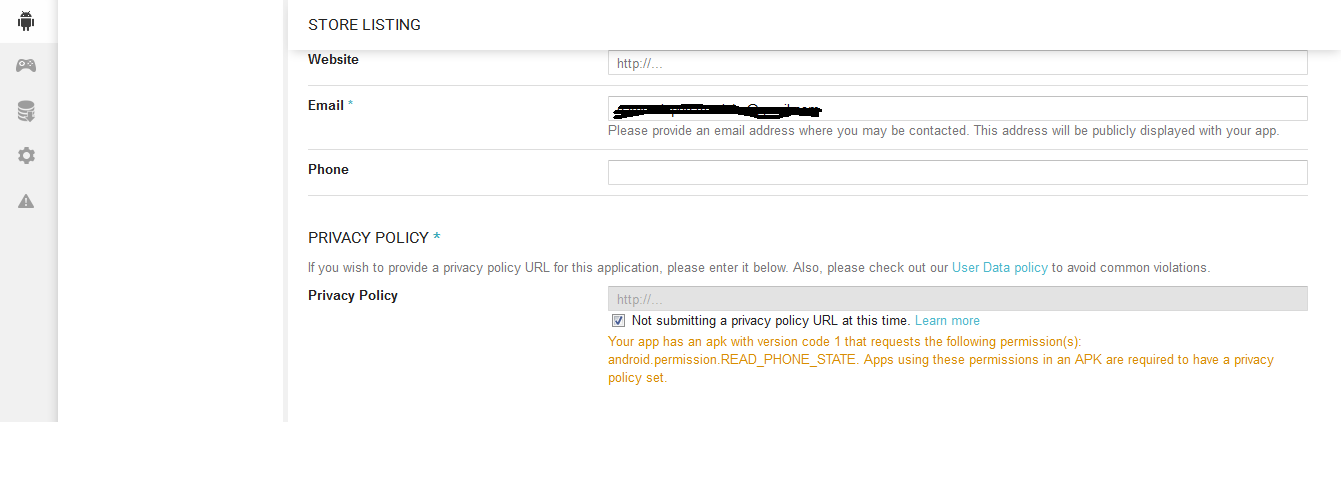
my manifest file.
<?xml version="1.0" encoding="utf-8"?>
<manifest xmlns:android="http://schemas.android.com/apk/res/android"
package="com.my.package.name">
<uses-permission android:name="android.permission.INTERNET" />
<application
android:name=".utils.PreferenceManager"
android:allowBackup="true"
android:icon="@mipmap/ic_launcher"
android:label="@string/app_name"
android:largeHeap="true"
android:supportsRtl="true"
android:theme="@style/AppTheme">
<activity
android:name=".SplashScreen"
android:screenOrientation="portrait">
<intent-filter>
<action android:name="android.intent.action.MAIN" />
<category android:name="android.intent.category.LAUNCHER" />
</intent-filter>
</activity>
<activity
android:name=".MainActivity"
android:screenOrientation="portrait" />
<activity
android:name=".CategoryListActivity"
android:screenOrientation="portrait" />
<activity
android:name=".ImagesActivity"
android:screenOrientation="portrait" />
</application>
</manifest>