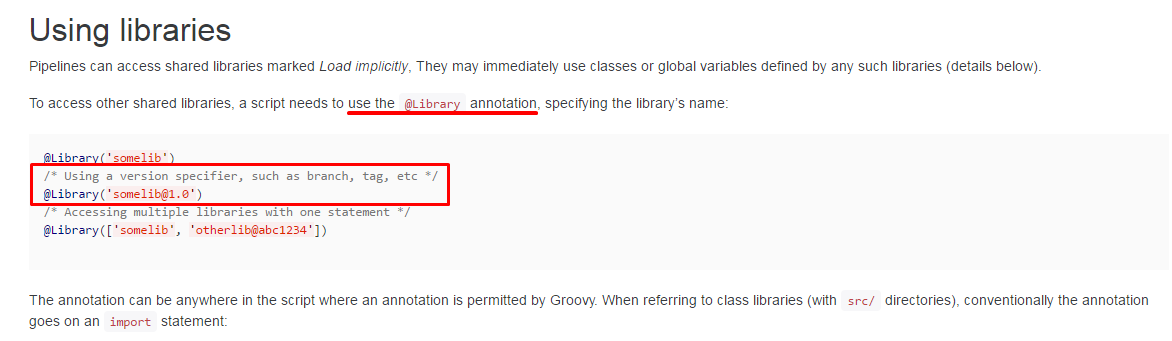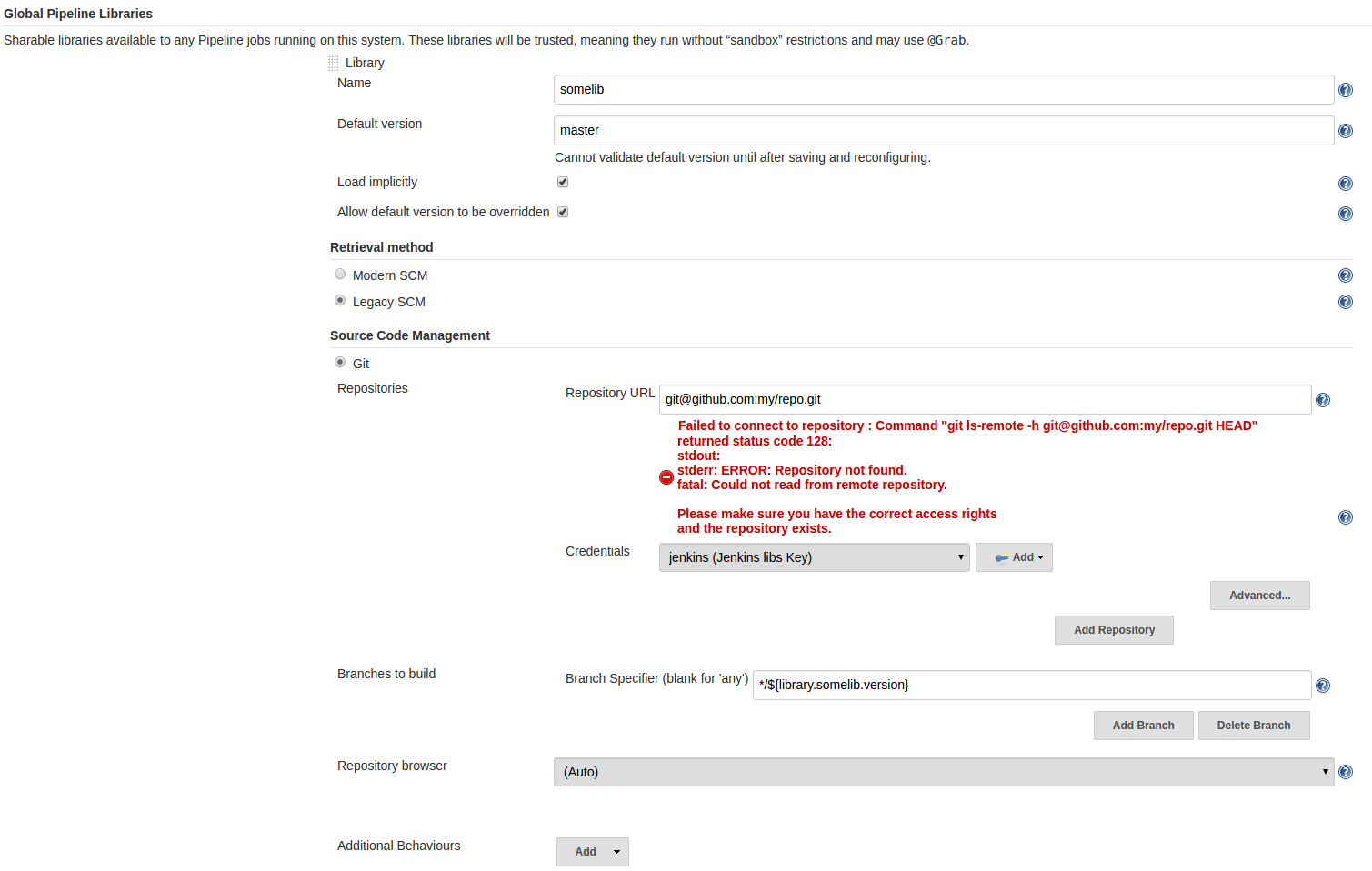I'm trying to figure it out on how to work with a specific version of a Shared Library.
Jenkins documentation about this isn't quite clear so I've being making some experimenting but with no success.
They basically say:
But how should I configure somelib on 'Global Pipeline Libraries' section under Manage Jenkins > System Config menu so I can use any of the available stable versions?!
The thing is:
Imagine that I've my somelib Project under version control and, currently, I've released 2 stable versions of it: v0.1 and v0.2 (so I have 2 tags named v0.1 and v0.2).
And in some Pipeline I want to use somelib's version v0.1 and on another Pipeline I need to use v0.2 version.
How can I do this using the @Library annotation provided by Jenkins?