I figured out that the problem is (as RN points out) a mismatch between the native props and the JS ones on the props that every view uses. Namely:
- renderToHardwareTextureAndroid
- onLayout
- accessibilityLiveRegion
- accessibilityComponentType
- importantForAccessibility
- accessibilityLabel
- testID
Since I am not using any of the views that the package uses, namely:
- FBLikeView
- FBLoginButton
- FBSendButton
- FBShareButton
I tried to set this props as 'native only', so that they are not bound to the JavaScript side. In every component (in the example, FBShareButton.js), I replaced:
const RCTFBShareButton = requireNativeComponent(
'RCTFBShareButton',
ShareButton,
);
with
const RCTFBShareButton = requireNativeComponent(
'RCTFBShareButton',
ShareButton,
{
nativeOnly: {
onChange: true,
onLayout: true,
testID: true,
importantForAccessibility: true,
accessibilityLiveRegion: true,
accessibilityComponentType: true,
accessibilityLabel: true,
renderToHardwareTextureAndroid: true,
}
},
);
I am now going to check if the views are getting rendered properly and edit my post later, but if you just want to be able to compile your app in order to continue development (as it is my case at the moment), that should let you do so.
Edit
I successfully rendered the LoginButton component using the example in the README with my changes.
Edit 2
I made a pull request with my changes to the package. I don't like the solution, but it might raise FB's attention. In the meantime, you can just use my fork. In your package.json, just replace the fbsdk line with this:
"react-native-fbsdk": "git+https://github.com/motius/react-native-fbsdk.git#fix-views"
This other pull request might be a better solution, actually.
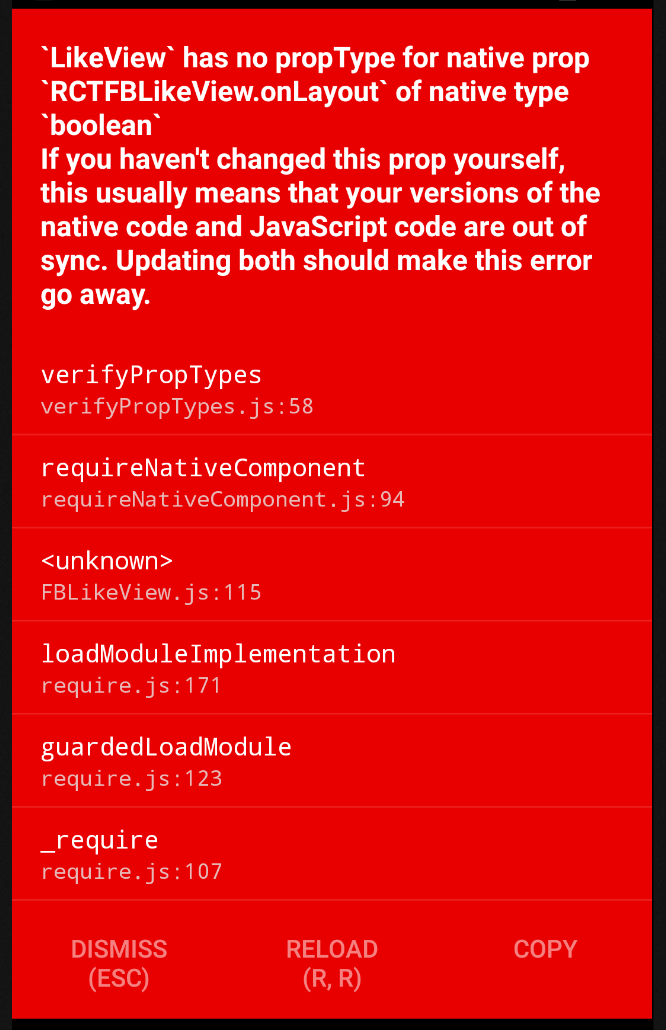

react-native-git-upgradeand see if it updates your android code. – Frithreact-native-git-upgrade 0.41.2and make sure 0.41.2 is in your package.json when younpm install– Frith