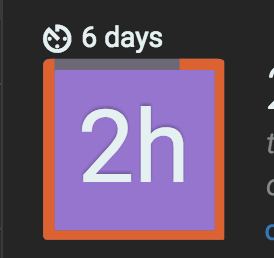I am drawing a simple two rectangle svg as follows:
<svg width="72px" height="72px" viewBox="0 0 72 72" xmlns="http://www.w3.org/2000/svg">
<rect stroke-dashoffset="0" x="2.4px" y="2.4px"></rect>
<rect ng-class="$ctrl.expiryClass"
x="2.4px" y="2.4px"
stroke-dasharray={{$ctrl.dashlength}}
stroke-dashoffset={{$ctrl.offset}}></rect>
</svg>
This works well in chrome and looks like this:
However, the svg is not showing up in FireFox and I am only seeing the purple 2h box.
Any idea whats going on?