I am using OpenCV in Python to be able to identify only the Leaf presented on the image. I already be able to segment my image, and now I am currently stuck at "how to crop the largest component after I have detected all of them. Below is the codes, please have a look.
Using scipy.ndimage, I was unable to advance after find the components:
def undesired_objects ( image ): components, n = ndimage.label( image ) components = skimage.morphology.remove_small_objects( components, min_size = 50 ) components, n = ndimage.label( components ) plot.imshow( components ) plot.show()Using OpenCV connectedComponentsWithStats:
def undesired_objects ( image ): image = image.astype( 'uint8' ) nb_components, output, stats, centroids = cv2.connectedComponentsWithStats(image, connectivity=4) sizes = stats[1:, -1]; nb_components = nb_components - 1 min_size = 150 img2 = np.zeros(( output.shape )) for i in range(0, nb_components): if sizes[i] >= min_size: img2[output == i + 1] = 255 plot.imshow( img2 ) plot.show()
However, in both approaches, I'm still getting more than one component as result. Below, you will find the binary image:

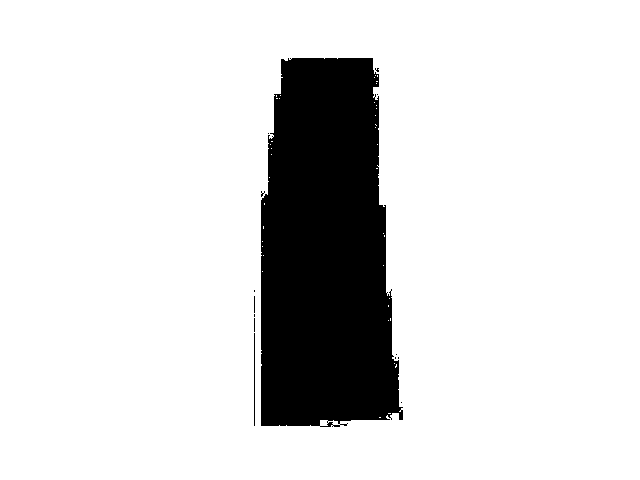
min_sizeparameter. And since you're not clearing yourimg2between different components, they will all end up being drawn on the same image. – Kantos