This question is the first result for Googling "svg rounded corners path". Phrogz suggestion to use stroke has some limitations (namely, that I cannot use stroke for other purposes, and that the dimensions have to be corrected for the stroke width).
Jlange suggestion to use a curve is better, but not very concrete. I ended up using quadratic Bézier curves for drawing rounded corners. Consider this picture of a corner marked with a blue dot and two red points on adjacent edges:
![corner of a figure marked blue with two points on the adjacent edges]()
The two lines could be made with the L command. To turn this sharp corner into a rounded corner, start drawing a curve from the left red point (use M x,y to move to that point). Now a quadratic Bézier curve has just a single control point which you must set on the blue point. Set the end of the curve at the right red point. As the tangent at the two red points are in the direction of the previous lines, you will see a fluent transition, "rounded corners".
Now to continue the shape after the rounded corner, a straight line in a Bézier curve can be achieved by setting the control point between on the line between the two corners.
To help me with determining the path, I wrote this Python script that accepts edges and a radius. Vector math makes this actually very easy. The resulting image from the output:
![shape created from script output]()
#!/usr/bin/env python
# Given some vectors and a border-radius, output a SVG path with rounded
# corners.
#
# Copyright (C) Peter Wu <[email protected]>
from math import sqrt
class Vector(object):
def __init__(self, x, y):
self.x = x
self.y = y
def sub(self, vec):
return Vector(self.x - vec.x, self.y - vec.y)
def add(self, vec):
return Vector(self.x + vec.x, self.y + vec.y)
def scale(self, n):
return Vector(self.x * n, self.y * n)
def length(self):
return sqrt(self.x**2 + self.y**2)
def normal(self):
length = self.length()
return Vector(self.x / length, self.y / length)
def __str__(self):
x = round(self.x, 2)
y = round(self.y, 2)
return '{},{}'.format(x, y)
# A line from vec_from to vec_to
def line(vec_from, vec_to):
half_vec = vec_from.add(vec_to.sub(vec_from).scale(.5))
return '{} {}'.format(half_vec, vec_to)
# Adds 'n' units to vec_from pointing in direction vec_to
def vecDir(vec_from, vec_to, n):
return vec_from.add(vec_to.sub(vec_from).normal().scale(n))
# Draws a line, but skips 'r' units from the begin and end
def lineR(vec_from, vec_to, r):
vec = vec_to.sub(vec_from).normal().scale(r)
return line(vec_from.add(vec), vec_to.sub(vec))
# An edge in vec_from, to vec_to with radius r
def edge(vec_from, vec_to, r):
v = vecDir(vec_from, vec_to, r)
return '{} {}'.format(vec_from, v)
# Hard-coded border-radius and vectors
r = 5
a = Vector( 0, 60)
b = Vector(100, 0)
c = Vector(100, 200)
d = Vector( 0, 200 - 60)
path = []
# Start below top-left edge
path.append('M {} Q'.format(a.add(Vector(0, r))))
# top-left edge...
path.append(edge(a, b, r))
path.append(lineR(a, b, r))
path.append(edge(b, c, r))
path.append(lineR(b, c, r))
path.append(edge(c, d, r))
path.append(lineR(c, d, r))
path.append(edge(d, a, r))
path.append(lineR(d, a, r))
# Show results that can be pushed into a <path d="..." />
for part in path:
print(part)


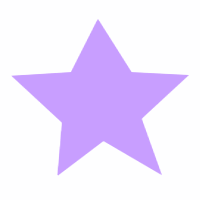





border-radiusand its variants don't work in SVG. – Woundrx=3orry=3to round the corners. developer.mozilla.org/en-US/docs/Web/SVG/Attribute/rx – Omphalestroke-widthis> 0(unlike the OP's svg above): To round the "lines" of the corners of a<path>, then simply use css:stroke-linejoin:round;. . . to do to the same to line ends, then also usestroke-linecap:round;. Documentation:stroke-linejoinandstroke-linecap. – Evslin