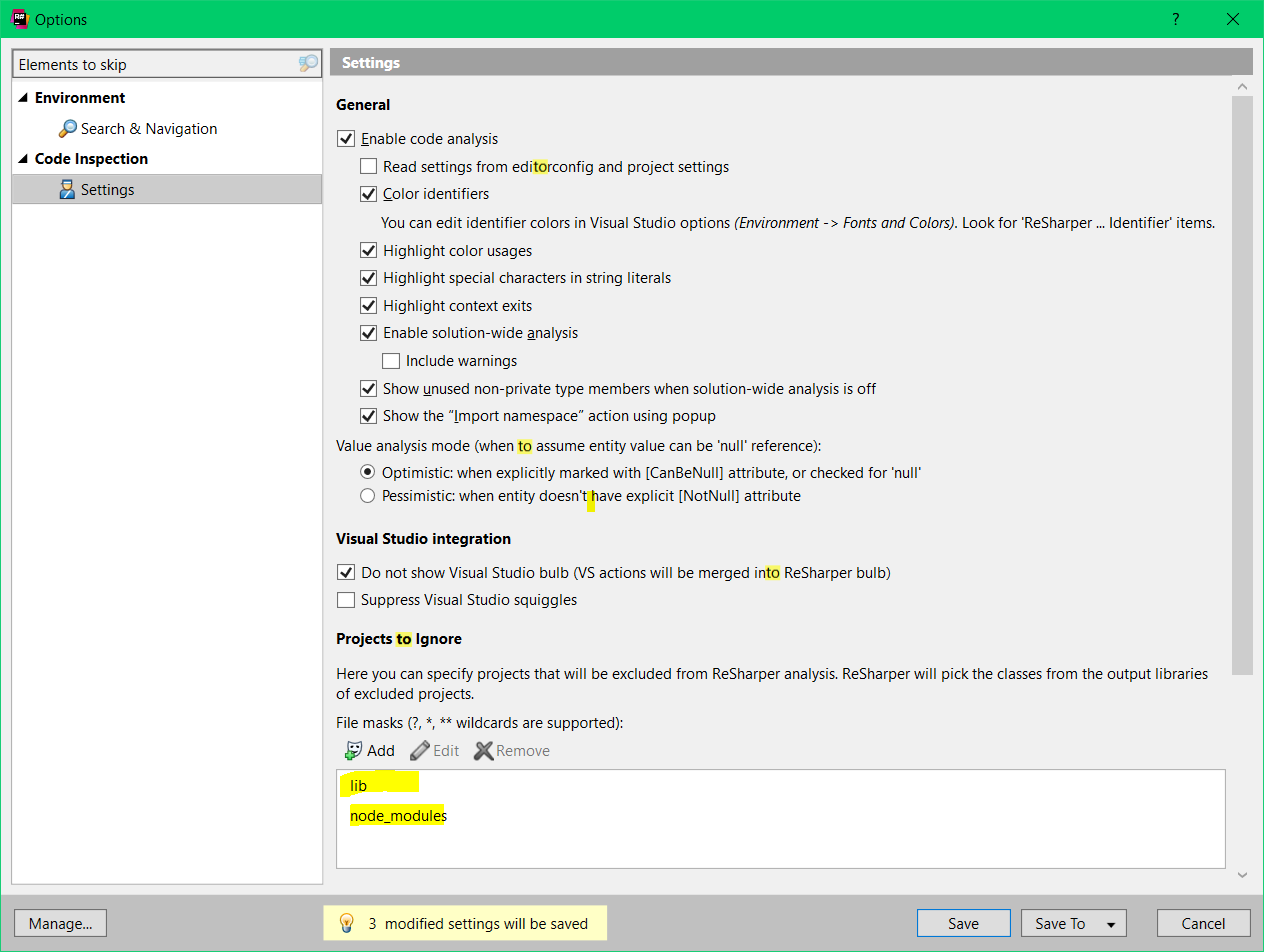This is noted in jetbrains.com forums, I will provide you, and whoever will need it further, here with a minimize explanation:
In order to choose which files will be included in solution wide analysis:
- Select ReSharper | Options in the main menu, then choose Code Inspection | Settings on the left.
- In the left part of the Elements to skip section, you can specify files or folders to be ignored by the code inspection.
- In the right part of this section, you can specify masks (e.g. *.cs) that will exclude all matching files in the solution from code inspection.
- Click Save to apply the modifications and let ReSharper choose where to save them, or save the modifications to a specific settings layer using the Save To drop-down list.
Side Note:
Please follow Managing and Sharing ReSharper Settings if you want to share your resharper solution settings.