var client = new AmazonCognitoIdentityProviderClient("MYKEY", "MYSECRET", RegionEndpoint.USEast1);
var request = new AdminGetUserRequest();
request.Username = "USERNAME";
request.UserPoolId = "POOLID";
var user = client.AdminGetUserAsync(request).Result; The key/secret are authenticating as a user with Administrator Access. For good measure, I've also given it the AmazonCognitoPowerUser policy.
The region endpoint is correct and the same as the one my user pool is in. The user pool Id is correct. The first part of the user pool ID matches the region.
I'm at a loss for where else this could possibly be going wrong. Any ideas?
Update 8/2/19
Manual CLI command:
PM> aws cognito-idp list-user-pools --region us-east-1 --max-results 10
{
"UserPools": []
}The region is correct, so there must be some issue with permissions. Is there anything I could try tweaking on the pool, or other policies I may need to add to the user?

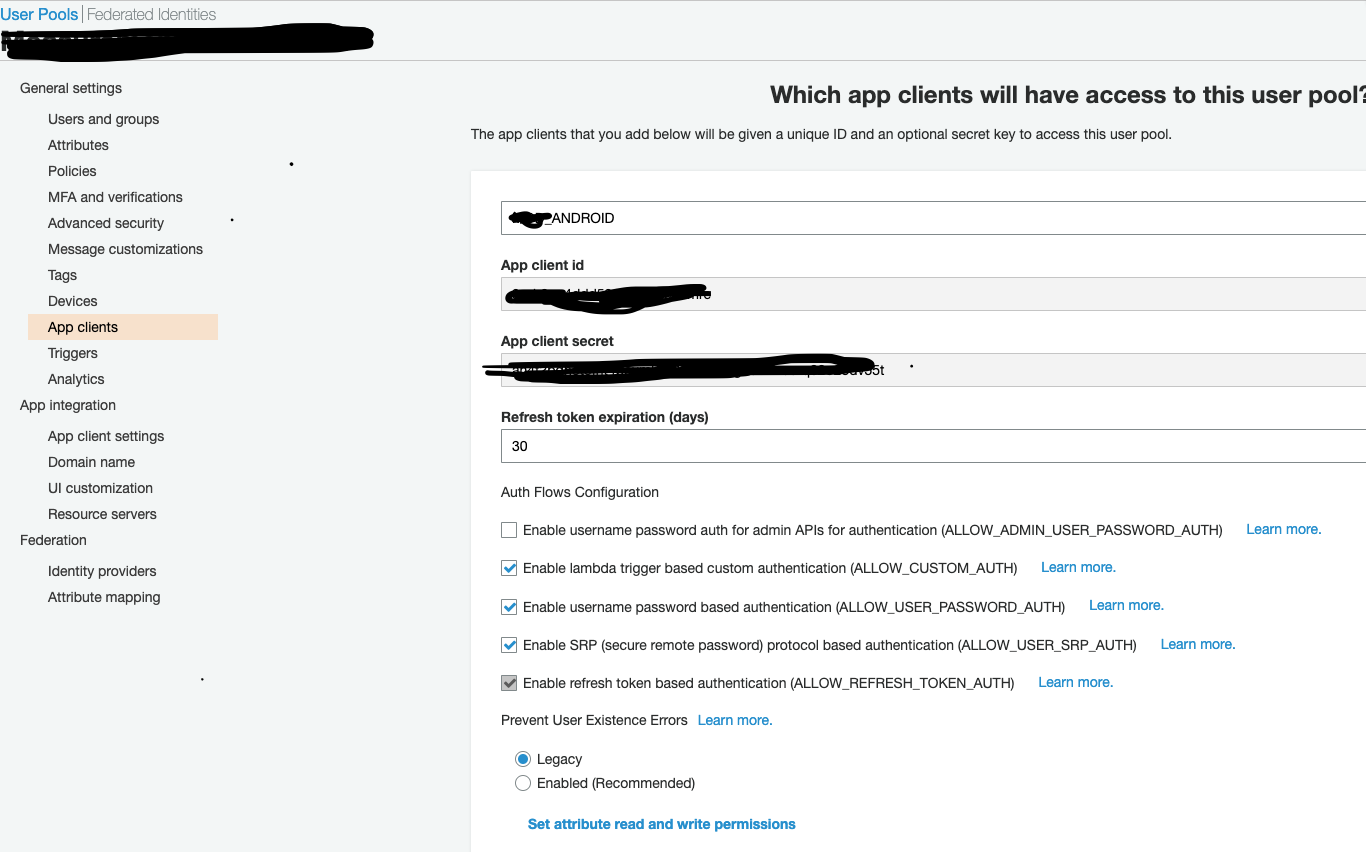
aws cognito-idp list-user-pools --region us-east-1 --max-results 10and check the results ? – Lamphere