Good afternoon,
I have been using Eclipse and Subclipse (with JavaHL) for a few months without any problem so far. After an update of some plugins (including Subclipse) yesterday (i.e. on 13/03/19), subclipse is no longer working.
For example, I am no longer able to commit or pull any file and when I get a look at window > preference > Team > SVN, eclipse displayed the following message:
Unable to create the selected preference page.
java.lang.reflect.InvocationTargetException
Please find below the exception stack trace:
java.lang.reflect.InvocationTargetException
at sun.reflect.NativeConstructorAccessorImpl.newInstance0(Native Method)
at sun.reflect.NativeConstructorAccessorImpl.newInstance(NativeConstructorAccessorImpl.java:62)
at sun.reflect.DelegatingConstructorAccessorImpl.newInstance(DelegatingConstructorAccessorImpl.java:45)
at java.lang.reflect.Constructor.newInstance(Constructor.java:423)
at org.eclipse.core.internal.registry.osgi.RegistryStrategyOSGI.createExecutableExtension(RegistryStrategyOSGI.java:206)
at org.eclipse.core.internal.registry.ExtensionRegistry.createExecutableExtension(ExtensionRegistry.java:934)
at org.eclipse.core.internal.registry.ConfigurationElement.createExecutableExtension(ConfigurationElement.java:246)
at org.eclipse.core.internal.registry.ConfigurationElementHandle.createExecutableExtension(ConfigurationElementHandle.java:63)
at org.eclipse.ui.internal.WorkbenchPlugin.createExtension(WorkbenchPlugin.java:284)
at org.eclipse.ui.internal.dialogs.WorkbenchPreferenceNode.createPage(WorkbenchPreferenceNode.java:51)
at org.eclipse.jface.preference.PreferenceDialog.createPage(PreferenceDialog.java:1279)
at org.eclipse.ui.internal.dialogs.FilteredPreferenceDialog.createPage(FilteredPreferenceDialog.java:361)
at org.eclipse.jface.preference.PreferenceDialog.showPage(PreferenceDialog.java:1166)
at org.eclipse.ui.internal.dialogs.FilteredPreferenceDialog.showPage(FilteredPreferenceDialog.java:675)
at org.eclipse.jface.preference.PreferenceDialog$5.lambda$0(PreferenceDialog.java:660)
at org.eclipse.swt.custom.BusyIndicator.showWhile(BusyIndicator.java:72)
at org.eclipse.jface.preference.PreferenceDialog$5.selectionChanged(PreferenceDialog.java:657)
at org.eclipse.jface.viewers.StructuredViewer$3.run(StructuredViewer.java:874)
at org.eclipse.core.runtime.SafeRunner.run(SafeRunner.java:45)
at org.eclipse.ui.internal.JFaceUtil.lambda$0(JFaceUtil.java:47)
at org.eclipse.jface.util.SafeRunnable.run(SafeRunnable.java:176)
at org.eclipse.jface.viewers.StructuredViewer.firePostSelectionChanged(StructuredViewer.java:871)
at org.eclipse.jface.viewers.StructuredViewer.handlePostSelect(StructuredViewer.java:1240)
at org.eclipse.jface.viewers.StructuredViewer.lambda$0(StructuredViewer.java:1263)
at org.eclipse.swt.events.SelectionListener$1.widgetSelected(SelectionListener.java:84)
at org.eclipse.jface.util.OpenStrategy.firePostSelectionEvent(OpenStrategy.java:264)
at org.eclipse.jface.util.OpenStrategy.access$5(OpenStrategy.java:259)
at org.eclipse.jface.util.OpenStrategy$1.lambda$2(OpenStrategy.java:420)
at org.eclipse.swt.widgets.Display.timerProc(Display.java:5566)
at org.eclipse.swt.internal.gtk.OS._g_main_context_iteration(Native Method)
at org.eclipse.swt.internal.gtk.OS.g_main_context_iteration(OS.java:1581)
at org.eclipse.swt.widgets.Display.readAndDispatch(Display.java:4470)
at org.eclipse.jface.window.Window.runEventLoop(Window.java:822)
at org.eclipse.jface.window.Window.open(Window.java:798)
at org.eclipse.ui.internal.dialogs.WorkbenchPreferenceDialog.open(WorkbenchPreferenceDialog.java:214)
at org.eclipse.ui.internal.OpenPreferencesAction.run(OpenPreferencesAction.java:66)
at org.eclipse.jface.action.Action.runWithEvent(Action.java:476)
at org.eclipse.jface.action.ActionContributionItem.handleWidgetSelection(ActionContributionItem.java:568)
at org.eclipse.jface.action.ActionContributionItem.lambda$4(ActionContributionItem.java:400)
at org.eclipse.swt.widgets.EventTable.sendEvent(EventTable.java:89)
at org.eclipse.swt.widgets.Display.sendEvent(Display.java:5663)
at org.eclipse.swt.widgets.Widget.sendEvent(Widget.java:1386)
at org.eclipse.swt.widgets.Display.runDeferredEvents(Display.java:4931)
at org.eclipse.swt.widgets.Display.readAndDispatch(Display.java:4472)
at org.eclipse.e4.ui.internal.workbench.swt.PartRenderingEngine$5.run(PartRenderingEngine.java:1173)
at org.eclipse.core.databinding.observable.Realm.runWithDefault(Realm.java:339)
at org.eclipse.e4.ui.internal.workbench.swt.PartRenderingEngine.run(PartRenderingEngine.java:1062)
at org.eclipse.e4.ui.internal.workbench.E4Workbench.createAndRunUI(E4Workbench.java:156)
at org.eclipse.ui.internal.Workbench.lambda$3(Workbench.java:636)
at org.eclipse.core.databinding.observable.Realm.runWithDefault(Realm.java:339)
at org.eclipse.ui.internal.Workbench.createAndRunWorkbench(Workbench.java:563)
at org.eclipse.ui.PlatformUI.createAndRunWorkbench(PlatformUI.java:151)
at org.eclipse.ui.internal.ide.application.IDEApplication.start(IDEApplication.java:155)
at org.eclipse.equinox.internal.app.EclipseAppHandle.run(EclipseAppHandle.java:203)
at org.eclipse.core.runtime.internal.adaptor.EclipseAppLauncher.runApplication(EclipseAppLauncher.java:137)
at org.eclipse.core.runtime.internal.adaptor.EclipseAppLauncher.start(EclipseAppLauncher.java:107)
at org.eclipse.core.runtime.adaptor.EclipseStarter.run(EclipseStarter.java:400)
at org.eclipse.core.runtime.adaptor.EclipseStarter.run(EclipseStarter.java:255)
at sun.reflect.NativeMethodAccessorImpl.invoke0(Native Method)
at sun.reflect.NativeMethodAccessorImpl.invoke(NativeMethodAccessorImpl.java:62)
at sun.reflect.DelegatingMethodAccessorImpl.invoke(DelegatingMethodAccessorImpl.java:43)
at java.lang.reflect.Method.invoke(Method.java:498)
at org.eclipse.equinox.launcher.Main.invokeFramework(Main.java:659)
at org.eclipse.equinox.launcher.Main.basicRun(Main.java:595)
at org.eclipse.equinox.launcher.Main.run(Main.java:1501)
at org.eclipse.equinox.launcher.Main.main(Main.java:1474)
Caused by: java.lang.LinkageError: Native library version must be at least 1.11.0,but is only 1.9.3 (r1718519)
at org.apache.subversion.javahl.NativeResources.init(NativeResources.java:150)
at org.apache.subversion.javahl.NativeResources.loadNativeLibrary(NativeResources.java:111)
at org.apache.subversion.javahl.types.Version.<clinit>(Version.java:40)
at org.apache.subversion.javahl.NativeResources.init(NativeResources.java:147)
at org.apache.subversion.javahl.NativeResources.loadNativeLibrary(NativeResources.java:111)
at org.apache.subversion.javahl.SVNClient.<clinit>(SVNClient.java:52)
at org.tigris.subversion.svnclientadapter.javahl.JhlClientAdapterFactory.isAvailable(JhlClientAdapterFactory.java:184)
at org.tigris.subversion.clientadapter.javahl.Activator.isAvailable(Activator.java:83)
at org.tigris.subversion.clientadapter.javahl.Activator.getVersionSynchronized(Activator.java:72)
at org.tigris.subversion.clientadapter.javahl.Activator.getVersionString(Activator.java:67)
at org.tigris.subversion.clientadapter.javahl.Activator.getDisplayName(Activator.java:97)
at org.tigris.subversion.subclipse.ui.preferences.SVNPreferencesPage.<init>(SVNPreferencesPage.java:102)
... 66 more
Root exception:
java.lang.LinkageError: Native library version must be at least 1.11.0,but is only 1.9.3 (r1718519)
at org.apache.subversion.javahl.NativeResources.init(NativeResources.java:150)
at org.apache.subversion.javahl.NativeResources.loadNativeLibrary(NativeResources.java:111)
at org.apache.subversion.javahl.types.Version.<clinit>(Version.java:40)
at org.apache.subversion.javahl.NativeResources.init(NativeResources.java:147)
at org.apache.subversion.javahl.NativeResources.loadNativeLibrary(NativeResources.java:111)
at org.apache.subversion.javahl.SVNClient.<clinit>(SVNClient.java:52)
at org.tigris.subversion.svnclientadapter.javahl.JhlClientAdapterFactory.isAvailable(JhlClientAdapterFactory.java:184)
at org.tigris.subversion.clientadapter.javahl.Activator.isAvailable(Activator.java:83)
at org.tigris.subversion.clientadapter.javahl.Activator.getVersionSynchronized(Activator.java:72)
at org.tigris.subversion.clientadapter.javahl.Activator.getVersionString(Activator.java:67)
at org.tigris.subversion.clientadapter.javahl.Activator.getDisplayName(Activator.java:97)
at org.tigris.subversion.subclipse.ui.preferences.SVNPreferencesPage.<init>(SVNPreferencesPage.java:102)
at sun.reflect.NativeConstructorAccessorImpl.newInstance0(Native Method)
at sun.reflect.NativeConstructorAccessorImpl.newInstance(NativeConstructorAccessorImpl.java:62)
at sun.reflect.DelegatingConstructorAccessorImpl.newInstance(DelegatingConstructorAccessorImpl.java:45)
at java.lang.reflect.Constructor.newInstance(Constructor.java:423)
at org.eclipse.core.internal.registry.osgi.RegistryStrategyOSGI.createExecutableExtension(RegistryStrategyOSGI.java:206)
at org.eclipse.core.internal.registry.ExtensionRegistry.createExecutableExtension(ExtensionRegistry.java:934)
at org.eclipse.core.internal.registry.ConfigurationElement.createExecutableExtension(ConfigurationElement.java:246)
at org.eclipse.core.internal.registry.ConfigurationElementHandle.createExecutableExtension(ConfigurationElementHandle.java:63)
at org.eclipse.ui.internal.WorkbenchPlugin.createExtension(WorkbenchPlugin.java:284)
at org.eclipse.ui.internal.dialogs.WorkbenchPreferenceNode.createPage(WorkbenchPreferenceNode.java:51)
at org.eclipse.jface.preference.PreferenceDialog.createPage(PreferenceDialog.java:1279)
at org.eclipse.ui.internal.dialogs.FilteredPreferenceDialog.createPage(FilteredPreferenceDialog.java:361)
at org.eclipse.jface.preference.PreferenceDialog.showPage(PreferenceDialog.java:1166)
at org.eclipse.ui.internal.dialogs.FilteredPreferenceDialog.showPage(FilteredPreferenceDialog.java:675)
at org.eclipse.jface.preference.PreferenceDialog$5.lambda$0(PreferenceDialog.java:660)
at org.eclipse.swt.custom.BusyIndicator.showWhile(BusyIndicator.java:72)
at org.eclipse.jface.preference.PreferenceDialog$5.selectionChanged(PreferenceDialog.java:657)
at org.eclipse.jface.viewers.StructuredViewer$3.run(StructuredViewer.java:874)
at org.eclipse.core.runtime.SafeRunner.run(SafeRunner.java:45)
at org.eclipse.ui.internal.JFaceUtil.lambda$0(JFaceUtil.java:47)
at org.eclipse.jface.util.SafeRunnable.run(SafeRunnable.java:176)
at org.eclipse.jface.viewers.StructuredViewer.firePostSelectionChanged(StructuredViewer.java:871)
at org.eclipse.jface.viewers.StructuredViewer.handlePostSelect(StructuredViewer.java:1240)
at org.eclipse.jface.viewers.StructuredViewer.lambda$0(StructuredViewer.java:1263)
at org.eclipse.swt.events.SelectionListener$1.widgetSelected(SelectionListener.java:84)
at org.eclipse.jface.util.OpenStrategy.firePostSelectionEvent(OpenStrategy.java:264)
at org.eclipse.jface.util.OpenStrategy.access$5(OpenStrategy.java:259)
at org.eclipse.jface.util.OpenStrategy$1.lambda$2(OpenStrategy.java:420)
at org.eclipse.swt.widgets.Display.timerProc(Display.java:5566)
at org.eclipse.swt.internal.gtk.OS._g_main_context_iteration(Native Method)
at org.eclipse.swt.internal.gtk.OS.g_main_context_iteration(OS.java:1581)
at org.eclipse.swt.widgets.Display.readAndDispatch(Display.java:4470)
at org.eclipse.jface.window.Window.runEventLoop(Window.java:822)
at org.eclipse.jface.window.Window.open(Window.java:798)
at org.eclipse.ui.internal.dialogs.WorkbenchPreferenceDialog.open(WorkbenchPreferenceDialog.java:214)
at org.eclipse.ui.internal.OpenPreferencesAction.run(OpenPreferencesAction.java:66)
at org.eclipse.jface.action.Action.runWithEvent(Action.java:476)
at org.eclipse.jface.action.ActionContributionItem.handleWidgetSelection(ActionContributionItem.java:568)
at org.eclipse.jface.action.ActionContributionItem.lambda$4(ActionContributionItem.java:400)
at org.eclipse.swt.widgets.EventTable.sendEvent(EventTable.java:89)
at org.eclipse.swt.widgets.Display.sendEvent(Display.java:5663)
at org.eclipse.swt.widgets.Widget.sendEvent(Widget.java:1386)
at org.eclipse.swt.widgets.Display.runDeferredEvents(Display.java:4931)
at org.eclipse.swt.widgets.Display.readAndDispatch(Display.java:4472)
at org.eclipse.e4.ui.internal.workbench.swt.PartRenderingEngine$5.run(PartRenderingEngine.java:1173)
at org.eclipse.core.databinding.observable.Realm.runWithDefault(Realm.java:339)
at org.eclipse.e4.ui.internal.workbench.swt.PartRenderingEngine.run(PartRenderingEngine.java:1062)
at org.eclipse.e4.ui.internal.workbench.E4Workbench.createAndRunUI(E4Workbench.java:156)
at org.eclipse.ui.internal.Workbench.lambda$3(Workbench.java:636)
at org.eclipse.core.databinding.observable.Realm.runWithDefault(Realm.java:339)
at org.eclipse.ui.internal.Workbench.createAndRunWorkbench(Workbench.java:563)
at org.eclipse.ui.PlatformUI.createAndRunWorkbench(PlatformUI.java:151)
at org.eclipse.ui.internal.ide.application.IDEApplication.start(IDEApplication.java:155)
at org.eclipse.equinox.internal.app.EclipseAppHandle.run(EclipseAppHandle.java:203)
at org.eclipse.core.runtime.internal.adaptor.EclipseAppLauncher.runApplication(EclipseAppLauncher.java:137)
at org.eclipse.core.runtime.internal.adaptor.EclipseAppLauncher.start(EclipseAppLauncher.java:107)
at org.eclipse.core.runtime.adaptor.EclipseStarter.run(EclipseStarter.java:400)
at org.eclipse.core.runtime.adaptor.EclipseStarter.run(EclipseStarter.java:255)
at sun.reflect.NativeMethodAccessorImpl.invoke0(Native Method)
at sun.reflect.NativeMethodAccessorImpl.invoke(NativeMethodAccessorImpl.java:62)
at sun.reflect.DelegatingMethodAccessorImpl.invoke(DelegatingMethodAccessorImpl.java:43)
at java.lang.reflect.Method.invoke(Method.java:498)
at org.eclipse.equinox.launcher.Main.invokeFramework(Main.java:659)
at org.eclipse.equinox.launcher.Main.basicRun(Main.java:595)
at org.eclipse.equinox.launcher.Main.run(Main.java:1501)
at org.eclipse.equinox.launcher.Main.main(Main.java:1474)
Here are also the information about the session data:
eclipse.buildId=4.10.0.I20181206-0815
java.version=1.8.0_191
java.vendor=Oracle Corporation
BootLoader constants: OS=linux, ARCH=x86_64, WS=gtk, NL=en_US
Framework arguments: -product org.eclipse.epp.package.java.product
Command-line arguments: -data file:/path/to/workspace/ -os linux -ws gtk -arch x86_64 -product org.eclipse.epp.package.java.product
The following elements were updated yesterday:
Marketplace Clientfrom1.7.2.v20180829-193to1.7.4.v20190206-174Subclipsefrom4.2.4.201804261743to4.3.0.201901172050Subversion JavaHL Windows Native DLL's 1.9.7.201803201521toSubversion 1.11 JavaHL 1.11.1.20190116204SVNKit Client Adapter 1.8.12.1to1.8.12.
The eclipse.ini file contains a line with the path to JavaHL -Djava.library.path=/usr/lib/x86_64-linux-gnu/jni under the -vmargs statement.
I am working on Ubuntu 16.04. I've already tried, without any success to:
Uninstall and reinstall subclipse via the Marketplace
Uninstall and reinstall subclipse via
Help>Install New Software...providing the link to Subclipse binaries (https://dl.bintray.com/subclipse/releases/subclipse/4.3.x/orhttps://dl.bintray.com/subclipse/releases/subclipse/latest/)Use a new empty workspace
Perform a clean install of eclipse and subclipse with a new empty workspace on the same computer
I also tried to install subclipse on an other computer (where eclipse was installed but on which subclipse has never been installed), and it seems that I met the same problem...
I would be really grateful if anyone could give me some insight about what's going wrong here or how to solve this problem,
Thanks by advance!
Sébastien

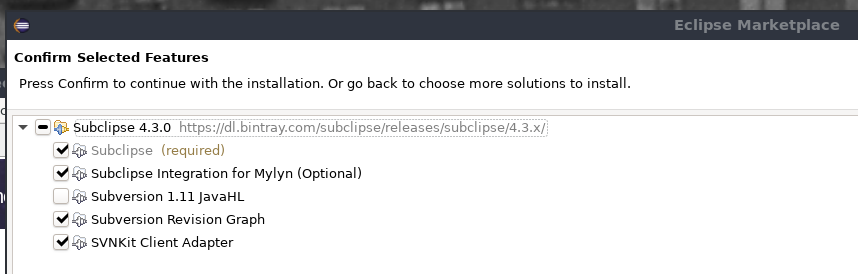
Native library version must be at least 1.11.0,but is only 1.9.3. – Precancel