Using cv::erode with a small kernel and multiple iterations may be enough for your needs, even if it's not exact.
C++ code:
cv::Mat img = ...;
int iterations = 10;
cv::erode(img, img,
cv::getStructuringElement(cv::MORPH_RECT, cv::Size(3,3)),
cv::Point(-1,-1),
iterations);
Demo:
# img is the image containing the original black contour
for form in [cv.MORPH_RECT, cv.MORPH_CROSS]:
eroded = cv.erode(img, cv.getStructuringElement(form, (3,3)), iterations=10)
contours, hierarchy = cv.findContours(~eroded, cv.RETR_LIST, cv.CHAIN_APPROX_SIMPLE)
vis = cv.cvtColor(img, cv.COLOR_GRAY2BGR)
cv.drawContours(vis, contours, 0, (0,0,255))
cv.drawContours(vis, contours, 1, (255,0,0))
show_image(vis)
10 iterations with cv.MORPH_RECT with a 3x3 kernel:
![MORPH_RECT]()
10 iterations with cv.MORPH_CROSS with a 3x3 kernel:
![MORPH_CROSS]()
You can change the offset by adjusting the number of iterations.
A much more accurate approach would be to use cv::distanceTransform to find all pixels that lie approximately 10px away from the contour:
dist = cv.distanceTransform(img, cv.DIST_L2, cv.DIST_MASK_PRECISE)
ring = cv.inRange(dist, 9.5, 10.5) # take all pixels at distance between 9.5px and 10.5px
show_image(ring)
contours, hierarchy = cv.findContours(ring, cv.RETR_LIST, cv.CHAIN_APPROX_SIMPLE)
vis = cv.cvtColor(img, cv.COLOR_GRAY2BGR)
cv.drawContours(vis, contours, 0, (0,0,255))
cv.drawContours(vis, contours, 2, (255,0,0))
show_image(vis)
![distanceTransform bw]()
![distanceTransform]()
You'll get two contours on each side of the original contour. Use findContours with RETR_EXTERNAL to recover only the outer contour. To also recover the inner contour, use RETR_LIST




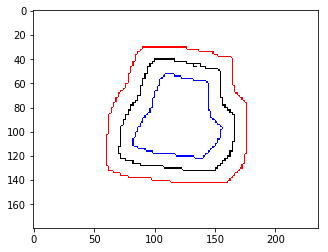
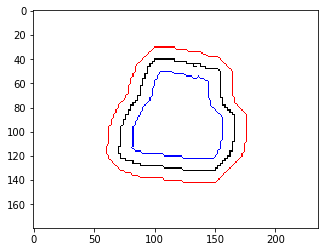
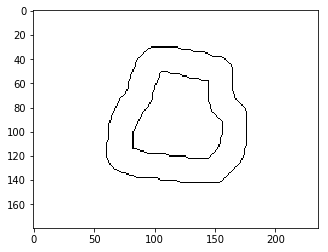
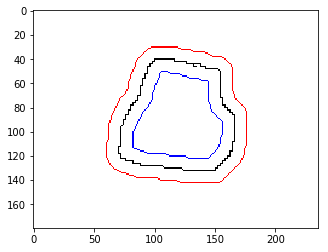
cv::dilateorcv::erodewill do the job to a certain degree (or detail). The super-fine solution will incorporate something like finding the center of mass, projecting thex, ycoordinates of the original contour into the right direction, and determining newx, ycoordinates for the resuling contour, thus a lot of interpolating and extrapolating, I assume. – Incontrovertible