Finally I came up with a solution and since I haven't found any treeview filtering examples on the internet that uses a TreeStore and not a ListStore, I'm posting my solution here as an example:
![Demo screenshot]()
#! /usr/bin/python
import gi
gi.require_version('Gtk', '3.0')
gi.require_version('Pango', '1.0')
from gi.repository import Gtk
from gi.repository import Pango
from gi.repository import GLib
import signal
HIERARCHICAL_DATA = {
"Queen": {
"A Kind of Magic": [ "Who Wants to Live Forever", "A Kind of Magic" ],
"The Miracle": [ "Breakthru", "Scandal" ]
},
"Five Finger Death Punch": {
"The Way of the Fist": [ "The Way of the Fist", "The Bleeding" ],
},
"Hank Marvin": {
"Heartbeat": [ "Oxygene (Part IV)", "Take Five" ]
}
}
ICONS = [ "stock_people", "media-optical", "sound" ]
class TreeViewFilteringDemo(Gtk.Window):
EXPAND_BY_DEFAULT = True
SPACING = 10
# Controls whether the row should be visible
COL_VISIBLE = 0
# Text to be displayed
COL_TEXT = 1
# Desired weight of the text (bold for matching rows)
COL_WEIGHT = 2
# Icon to be displayed
COL_ICON = 3
def __init__(self):
# Set up window
Gtk.Window.__init__(self, title="TreeView filtering demo")
self.set_size_request(500, 500)
self.set_position(Gtk.WindowPosition.CENTER)
self.set_resizable(True)
self.set_border_width(self.SPACING)
# Set up and populate a tree store
self.tree_store = Gtk.TreeStore(bool, str, Pango.Weight, str)
self.add_nodes(HIERARCHICAL_DATA, None, 0)
# Create some boxes for laying out the different controls
vbox = Gtk.Box(orientation=Gtk.Orientation.VERTICAL, spacing=self.SPACING)
vbox.set_homogeneous(False)
hbox = Gtk.Box(Gtk.Orientation.HORIZONTAL, spacing=self.SPACING)
hbox.set_homogeneous(False)
vbox.pack_start(hbox, False, True, 0)
self.add(vbox)
# A text entry for filtering
self.search_entry = Gtk.Entry()
self.search_entry.set_placeholder_text("Enter text here to filter results")
self.search_entry.connect("changed", self.refresh_results)
hbox.pack_start(self.search_entry, True, True, 0)
# Add a checkbox for controlling subtree display
self.subtree_checkbox = Gtk.CheckButton("Show subtrees of matches")
self.subtree_checkbox.connect("toggled", self.refresh_results)
hbox.pack_start(self.subtree_checkbox, False, False, 0)
# Use an internal column for filtering
self.filter = self.tree_store.filter_new()
self.filter.set_visible_column(self.COL_VISIBLE)
self.treeview = Gtk.TreeView(model=self.filter)
# CellRenderers for icons and texts
icon_renderer = Gtk.CellRendererPixbuf()
text_renderer = Gtk.CellRendererText()
# Put the icon and the text into a single column (otherwise only the
# first column would be indented according to its depth in the tree)
col_combined = Gtk.TreeViewColumn("Icon and Text")
col_combined.pack_start(icon_renderer, False)
col_combined.pack_start(text_renderer, False)
col_combined.add_attribute(text_renderer, "text", self.COL_TEXT)
col_combined.add_attribute(text_renderer, "weight", self.COL_WEIGHT)
col_combined.add_attribute(icon_renderer, "icon_name", self.COL_ICON)
self.treeview.append_column(col_combined)
# Scrolled Window in case results don't fit in the available space
self.sw = Gtk.ScrolledWindow()
self.sw.add(self.treeview)
vbox.pack_start(self.sw, True, True, 0)
# Initialize filtering
self.refresh_results()
def add_nodes(self, data, parent, level):
"Create the tree nodes from a hierarchical data structure"
if isinstance(data, dict):
for key, value in data.items():
child = self.tree_store.append(parent, [True, key, Pango.Weight.NORMAL, ICONS[level]])
self.add_nodes(value, child, level + 1)
else:
for text in data:
self.tree_store.append(parent, [True, text, Pango.Weight.NORMAL, ICONS[level]])
def refresh_results(self, _widget = None):
"Apply filtering to results"
search_query = self.search_entry.get_text().lower()
show_subtrees_of_matches = self.subtree_checkbox.get_active()
if search_query == "":
self.tree_store.foreach(self.reset_row, True)
if self.EXPAND_BY_DEFAULT:
self.treeview.expand_all()
else:
self.treeview.collapse_all()
else:
self.tree_store.foreach(self.reset_row, False)
self.tree_store.foreach(self.show_matches, search_query, show_subtrees_of_matches)
self.treeview.expand_all()
self.filter.refilter()
def reset_row(self, model, path, iter, make_visible):
"Reset some row attributes independent of row hierarchy"
self.tree_store.set_value(iter, self.COL_WEIGHT, Pango.Weight.NORMAL)
self.tree_store.set_value(iter, self.COL_VISIBLE, make_visible)
def make_path_visible(self, model, iter):
"Make a row and its ancestors visible"
while iter:
self.tree_store.set_value(iter, self.COL_VISIBLE, True)
iter = model.iter_parent(iter)
def make_subtree_visible(self, model, iter):
"Make descendants of a row visible"
for i in range(model.iter_n_children(iter)):
subtree = model.iter_nth_child(iter, i)
if model.get_value(subtree, self.COL_VISIBLE):
# Subtree already visible
continue
self.tree_store.set_value(subtree, self.COL_VISIBLE, True)
self.make_subtree_visible(model, subtree)
def show_matches(self, model, path, iter, search_query, show_subtrees_of_matches):
text = model.get_value(iter, self.COL_TEXT).lower()
if search_query in text:
# Highlight direct match with bold
self.tree_store.set_value(iter, self.COL_WEIGHT, Pango.Weight.BOLD)
# Propagate visibility change up
self.make_path_visible(model, iter)
if show_subtrees_of_matches:
# Propagate visibility change down
self.make_subtree_visible(model, iter)
return
win = TreeViewFilteringDemo()
win.connect("delete-event", Gtk.main_quit)
win.show_all()
# Make sure that the application can be stopped from the terminal using Ctrl-C
GLib.unix_signal_add(GLib.PRIORITY_DEFAULT, signal.SIGINT, Gtk.main_quit)
Gtk.main()

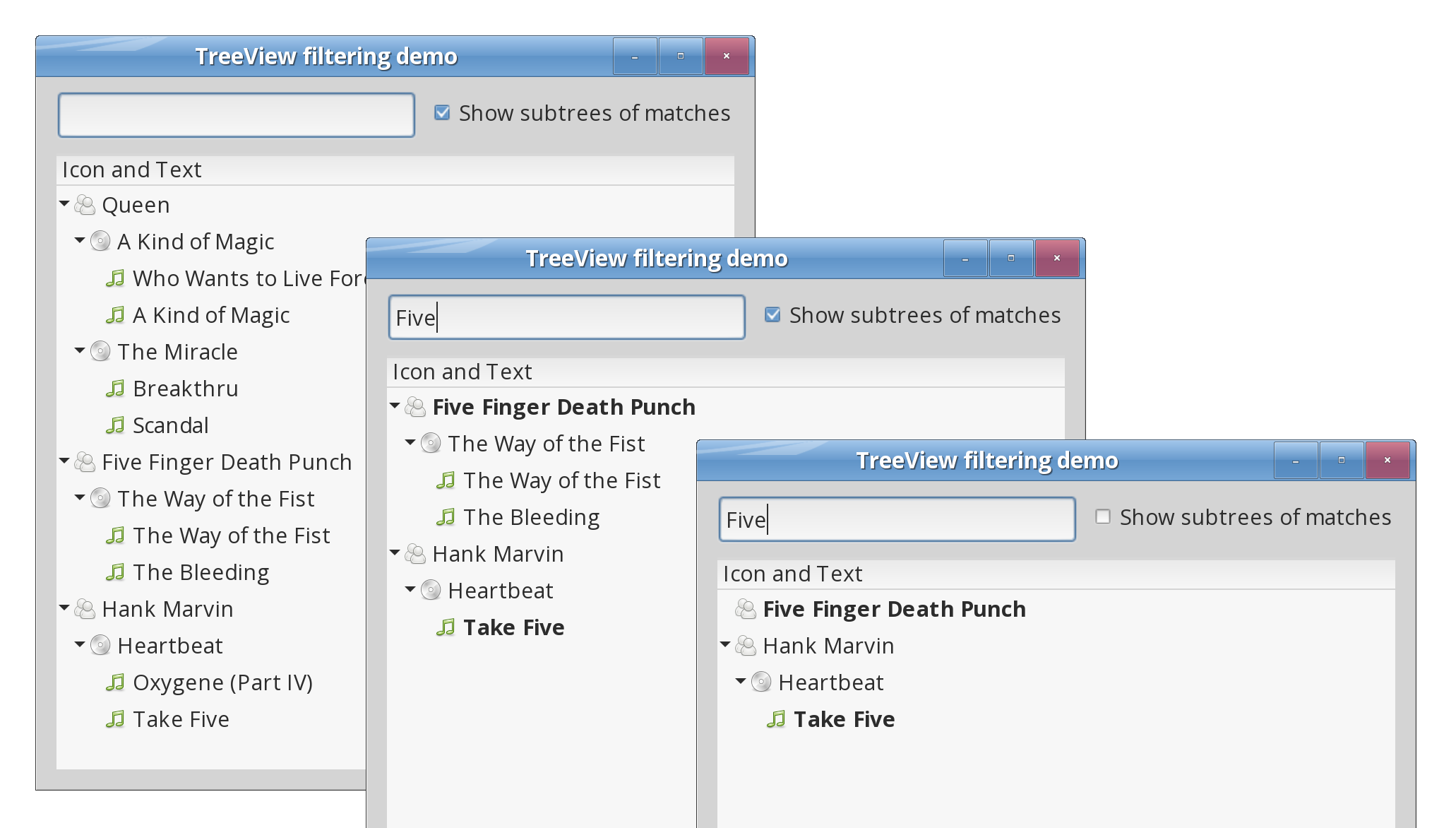
GtkTreeModelFiltershould explicitly support what you're trying to do. Have you checked the documentation here: developer.gnome.org/gtk3/stable/GtkTreeModelFilter.html. Specifically, start in the description with the section starting "Determining the visibility state of a given node based on the state of its child nodes is a frequently occurring use case"... – Abscondgtk_tree_model_filter_refilter? The problem is, that it visits the nodes in a depth-first fashion. – Abscondfilter.refilter(), wherefilteris aGtk.TreeModelFilter. – Gaygayatreeviewfilterwhere to look for this flag – Precocious