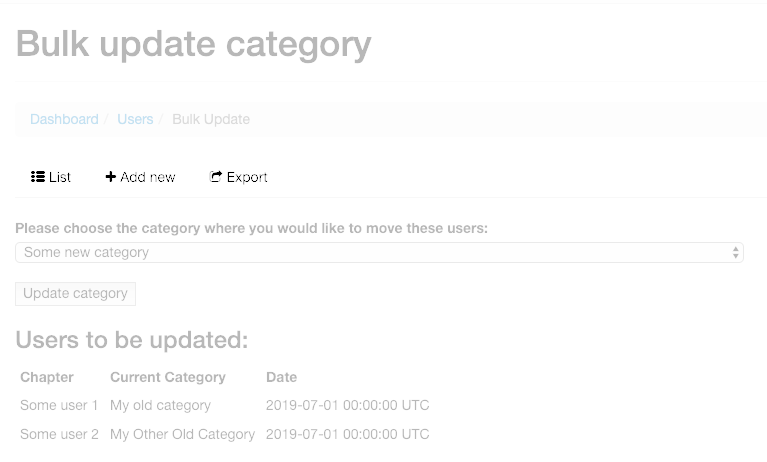en.yml
en:
admin:
actions:
bulk_update_category:
title: Bulk update category
breadcrumb: Bulk Update
menu: Bulk update category
bulk_link: Update category for selected %{model_label_plural}
config/initializers/rails_admin.rb
![Preview dropdown]()
module RailsAdmin
module Config
module Actions
class BulkUpdateCategory < RailsAdmin::Config::Actions::Base
RailsAdmin::Config::Actions.register(self)
register_instance_option :collection do
true
end
register_instance_option :http_methods do
[:post]
end
register_instance_option :controller do
proc do
@users = list_entries(@model_config)
if request.params['bulk_step'].blank? # Selecting a category
if @users.blank?
flash[:error] = 'No users selected to update'
redirect_to index_path
else
render @action.template_name
end
elsif request.params['new_category_id'].present?
@new_category = Category.find(request.params['new_category_id'])
@users.update_all(category_id: @new_category.id)
redirect_to index_path, flash: {info: "Category updated to #{@new_category.name} for #{@users.count} users"}
else
flash[:error] = 'No category selected'
render @action.template_name
end
end
end
register_instance_option :bulkable? do
true
end
end
end
end
end
RailsAdmin.config do |config|
config.actions do
dashboard # mandatory
index # mandatory
new
export
bulk_delete
show
edit
delete
show_in_app
bulk_update_category do
only ['User']
end
end
config.included_models = ['User']
end
app/views/rails_admin/main/bulk_update_category.html.erb
![enter image description here]()
<style type="text/css">
th, td{
padding: 5px;
}
</style>
<form action="" method="POST">
<input type="hidden" name="authenticity_token" value="<%= form_authenticity_token %>" />
<input type="hidden" name="bulk_action" value="<%= request.params['bulk_action'] %>" />
<input type="hidden" name="bulk_step" value="update" />
<% request.params['bulk_ids'].each do |bulk_id| %>
<input type="hidden" name="bulk_ids[]" value="<%= bulk_id %>" />
<% end %>
<label for="new_category_id">Please choose the category where you would like to move these users:</label><br />
<select name="new_category_id" id="new_category_id">
<% Category.all.order(:name).each do |category| %>
<option value="<%= category.id %>">
<%= category.name %>
</option>
<% end %>
</select>
<br /><br />
<input type="submit" value="Update category" />
<h3>Users to be updated:</h3>
<table>
<tr>
<th align="center">User</th>
<th align="center">Current Category</th>
<th align="center">Date</th>
</tr>
<% @users.each do |user| %>
<tr>
<td><%= user.name %></td>
<td><%= user.category.name %></td>
<td><%= user.created_at.to_s %></td>
</tr>
<% end %>
</table>
<br /><br />
<% if @users.count >= 10 %>
<input type="submit" value="Update category" />
<% end %>
</form>
![enter image description here]()