This is my first post on Stack Overflow, so I am sorry if the problem isn't defined enough.
I am currently working on extracting table data from images and I need a way to dilate the text only in a vertical direction so that I can get clear column representation that will be used for further segmentation.
After removing horizontal and vertical lines and transforming the image bitwise, I am at this stage:

The ideal goal for this problem would be:

Is there a method or an algorithm that would be helpful in my case?

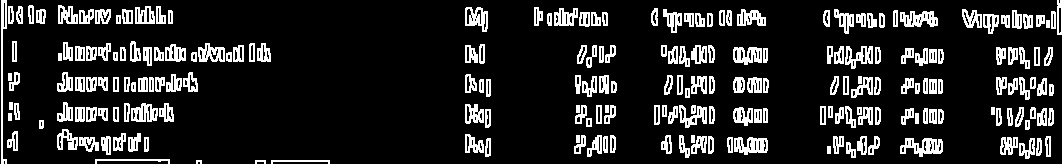

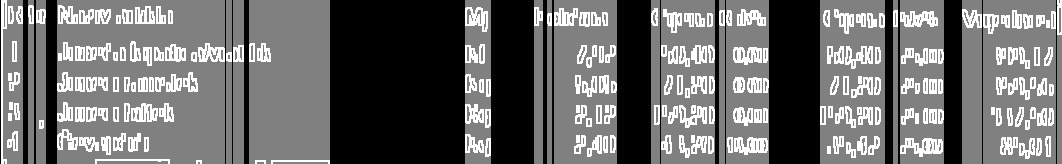
cv2.dilate, you can set up a customkernel. Use a3 x 1(rows x columns) white rectangle here, and setiterationslarge enough. – Chilson