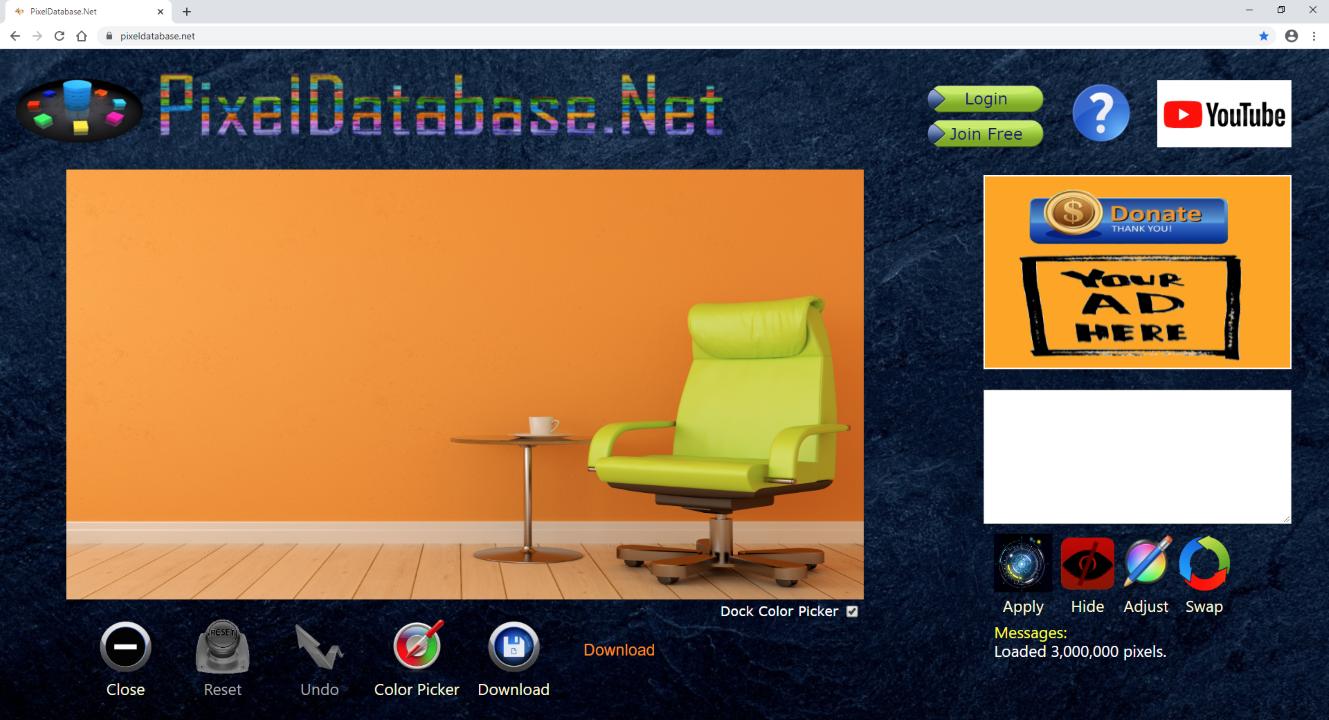I created an ASP.NET Core api controller which return a FileStreamResult object. (I can change the type of result if needed)
Here is the code of the Get function:
[HttpGet("[action]/{p_gInspectionID}/{p_nIndex}")]
public async Task<FileStreamResult> GetInspectionPictureToDownload(Guid p_gInspectionID, int p_nIndex)
{
var l_strFilePath = await GetPictureFilePathAsync(p_gInspectionID, p_nIndex);
using (var l_sReader = System.IO.File.OpenRead(l_strFilePath))
{
return (File(l_sReader, "image/jpeg"));
}
}
Now I need to consume this result in the Blazor (Webassembly) client side application.
My goal is to have a button to launch the download of the file in the browser when user clicks on it.
This should launch download functionnality of the browser. Is it possible to achieve this in Blazor client application ?