This gave me the solution:
$ sudo su
$ systemctl restart isc-dhcp-server.service
$ systemctl status isc-dhcp-server.service
It it still fails like here
root@wd-Latitude-E6530:/home/wd# systemctl status isc-dhcp-server.service
● isc-dhcp-server.service - ISC DHCP IPv4 server
Loaded: loaded (/lib/systemd/system/isc-dhcp-server.service; enabled; vendor preset: enabled)
Active: failed (Result: exit-code) since Thu 2021-06-17 11:29:47 CEST; 56s ago
Docs: man:dhcpd(8)
Process: 2167 ExecStart=/bin/sh -ec CONFIG_FILE=/etc/dhcp/dhcpd.conf; if [ -f /etc/ltsp/dhcpd.conf ]; then CONFIG_FILE=/etc/ltsp/dhcpd.conf; fi; [ ->
Main PID: 2167 (code=exited, status=1/FAILURE)
jun 17 11:29:47 wd-Latitude-E6530 dhcpd[2167]:
jun 17 11:29:47 wd-Latitude-E6530 dhcpd[2167]: If you think you have received this message due to a bug rather
jun 17 11:29:47 wd-Latitude-E6530 dhcpd[2167]: than a configuration issue please read the section on submitting
jun 17 11:29:47 wd-Latitude-E6530 dhcpd[2167]: bugs on either our web page at www.isc.org or in the README file
jun 17 11:29:47 wd-Latitude-E6530 dhcpd[2167]: before submitting a bug. These pages explain the proper
jun 17 11:29:47 wd-Latitude-E6530 dhcpd[2167]: process and the information we find helpful for debugging.
jun 17 11:29:47 wd-Latitude-E6530 dhcpd[2167]:
jun 17 11:29:47 wd-Latitude-E6530 dhcpd[2167]: exiting.
jun 17 11:29:47 wd-Latitude-E6530 systemd[1]: isc-dhcp-server.service: Main process exited, code=exited, status=1/FAILURE
jun 17 11:29:47 wd-Latitude-E6530 systemd[1]: isc-dhcp-server.service: Failed with result 'exit-code'.
Check the process ID; like 2167 and command:
$ journalctl _PID=2167 {your PID should be different}
For me it gave back:
jun 17 11:30:52 wd-Latitude-E6530 sh[2193]: /etc/dhcp/dhcpd.conf line 57: subnet 10.10.10.1 netmask 255.255.255.0: bad subnet number/mask combination.
jun 17 11:30:52 wd-Latitude-E6530 sh[2193]: subnet 10.10.10.1 netmask 255.255.255.0
In /etc/dhcp/dhcpd.conf I needed to change
subnet 10.10.10.1 netmask 255.255.255.0
into
subnet 10.10.10.0 netmask 255.255.255.0
So 10.10.10.1 into 10.10.10.0
$ systemctl restart isc-dhcp-server.service
$ systemctl status isc-dhcp-server.service
And now I get it working:
Active: active (running) since Thu 2021-06-17 11:50:51 CEST; 2s ago
Your issue might be different, but journalctl _PID=#### will give you some feedback and from there you can troubleshoot.
It looks like you're missing a subnet. I am using this
[...]
subnet 10.10.10.0 netmask 255.255.255.0 {
option subnet-mask 255.255.255.0;
option broadcast-address 10.10.10.255;
option routers 10.10.10.1;
option domain-name-servers 10.10.10.1;
range 10.10.10.3 10.10.10.250;
if exists user-class and option user-class = "iPXE" {
filename "boot.ipxe";
} else {
filename "undionly.kpxe";
This is part of my iPXE server.

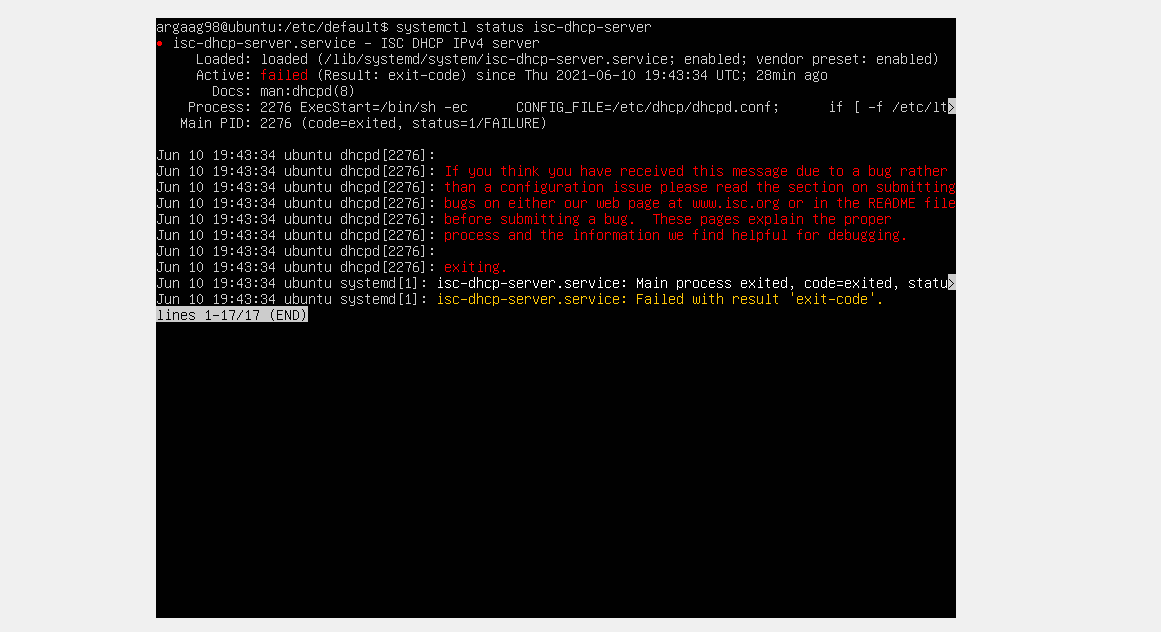
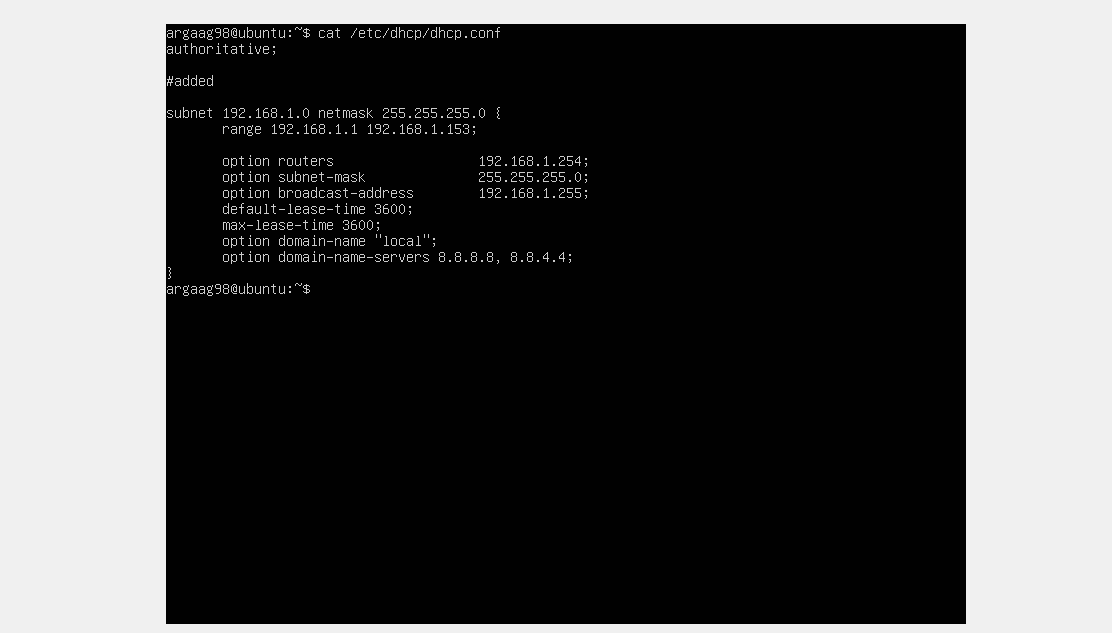
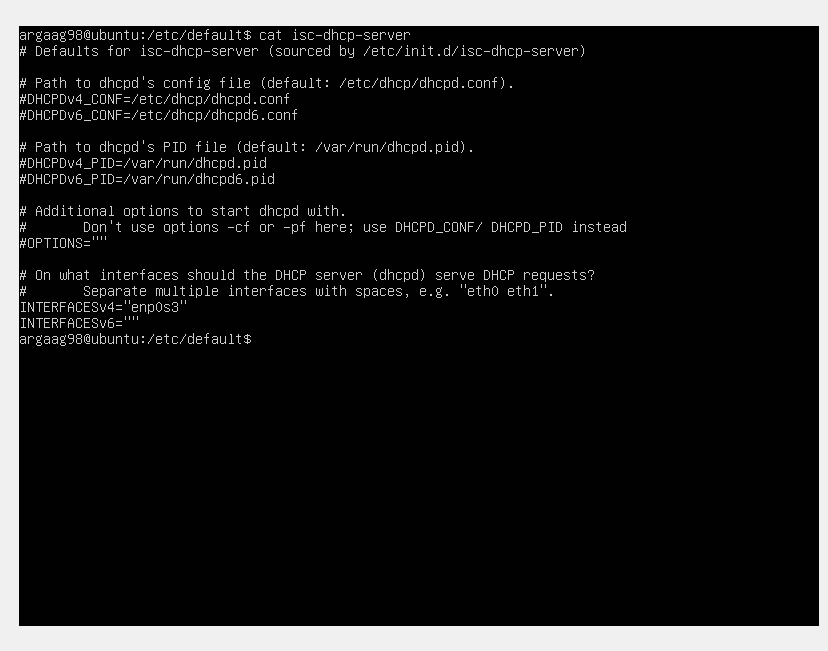
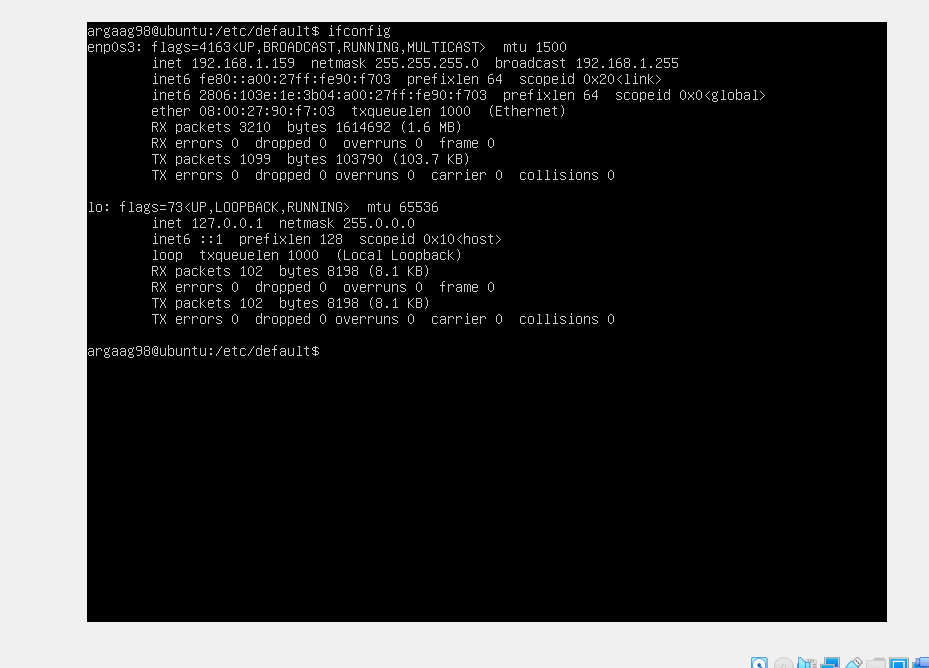
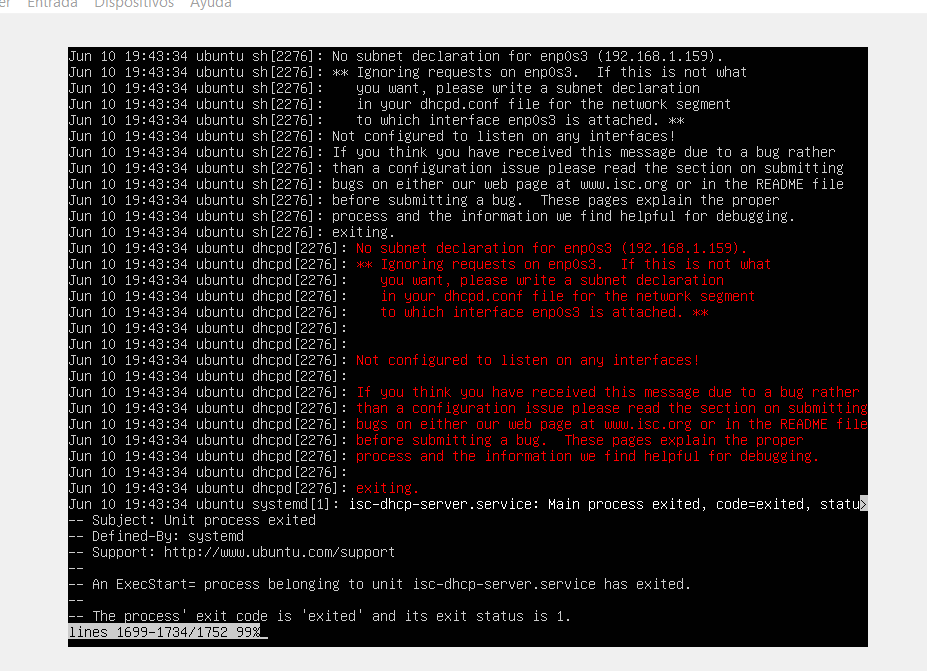
journalctl -fa -u iscp-dhcp-server, yet_PID=12345did the trick and error wasrange declaration not allowed herein my case. – Whitefaced