I got an error implementing the code below inside the body:
<div id="fb-root"></div>
<div id="fb-customer-chat" class="fb-customerchat">
</div>
<script>
var chatbox = document.getElementById('fb-customer-chat');
chatbox.setAttribute("page_id", "YOURPAGEIDHERE");
chatbox.setAttribute("attribution", "biz_inbox");
window.fbAsyncInit = function() {
FB.init({
xfbml : true,
version : 'v12.0'
});
};
(function(d, s, id) {
var js, fjs = d.getElementsByTagName(s)[0];
if (d.getElementById(id)) return;
js = d.createElement(s); js.id = id;
js.src = 'https://connect.facebook.net/en_US/sdk/xfbml.customerchat.js';
fjs.parentNode.insertBefore(js, fjs);
}(document, 'script', 'facebook-jssdk'));
</script>
I already Whitelisted the Domains inside FB Advanced Messaging. I'm not sure if I missed something else on the code.

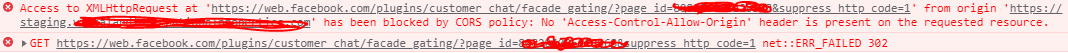
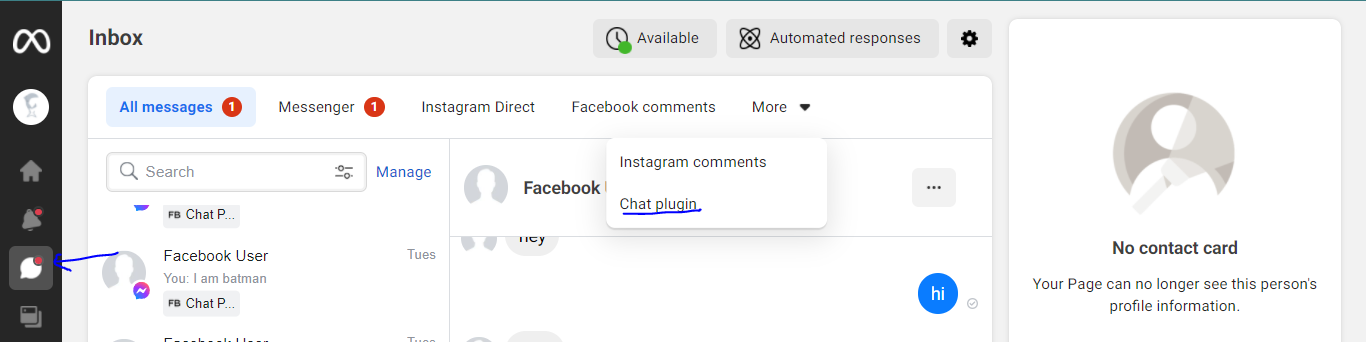
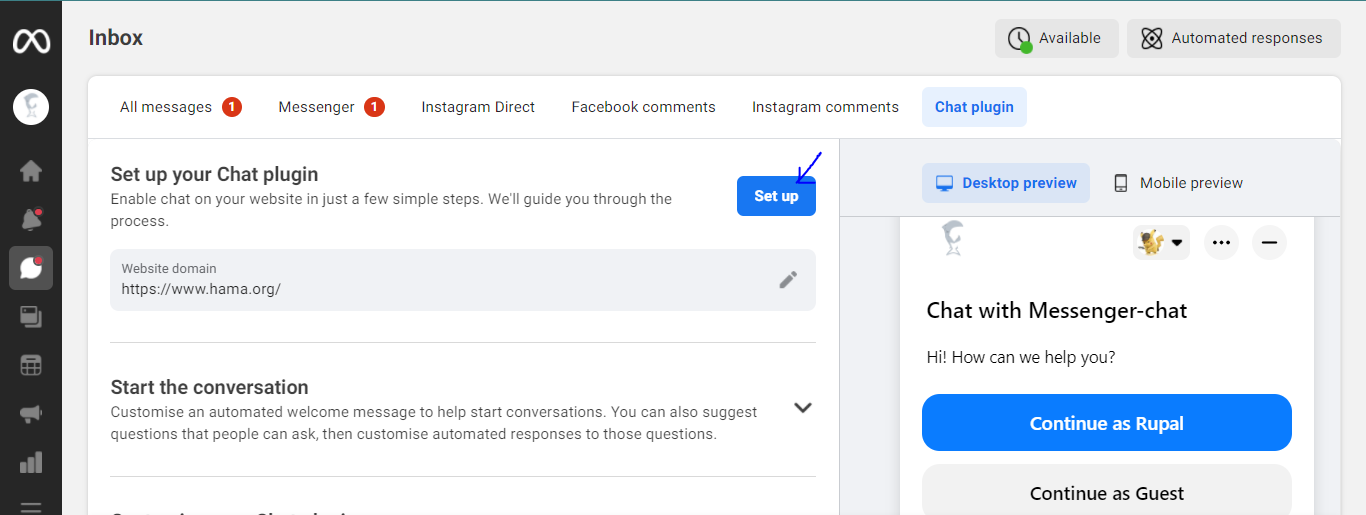
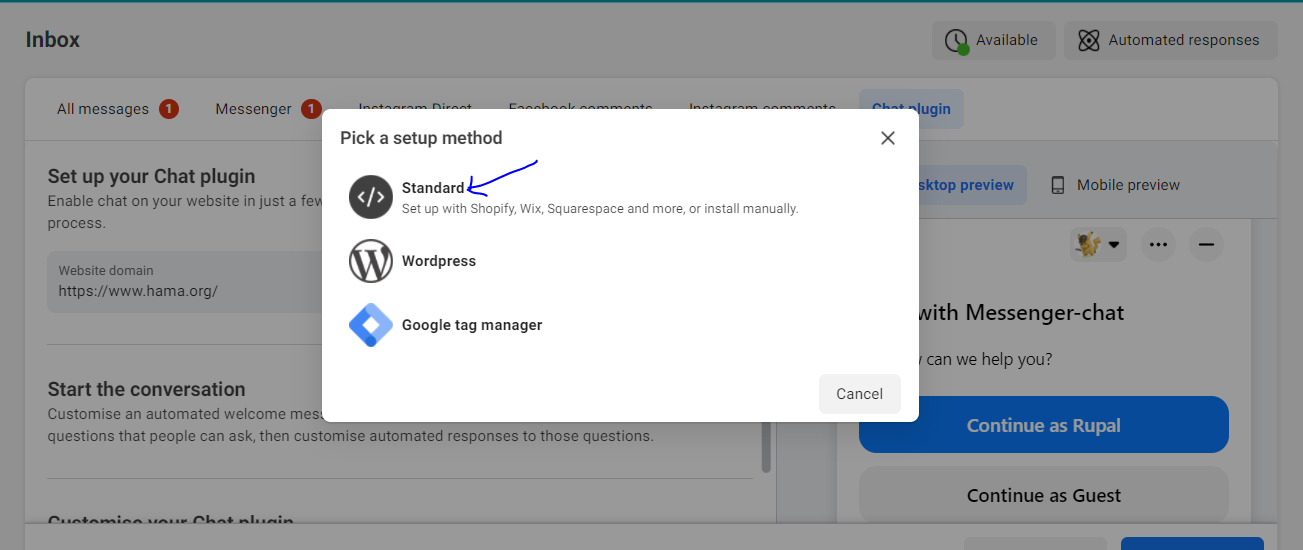
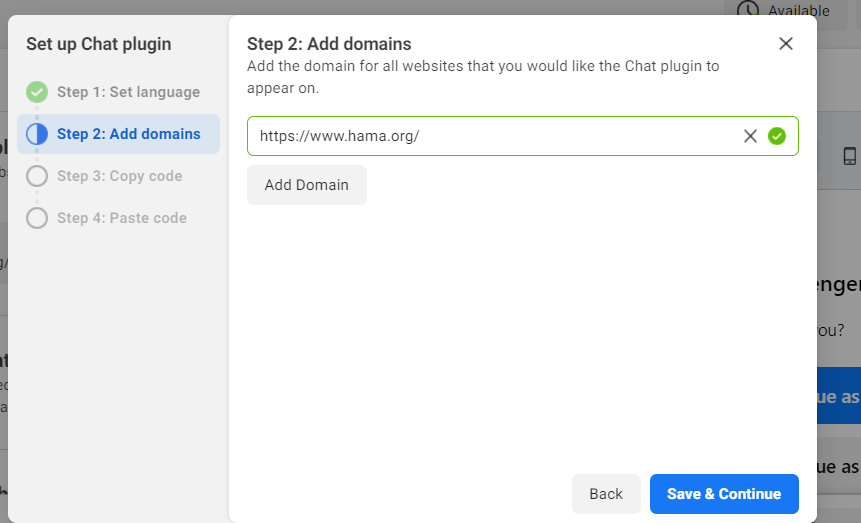
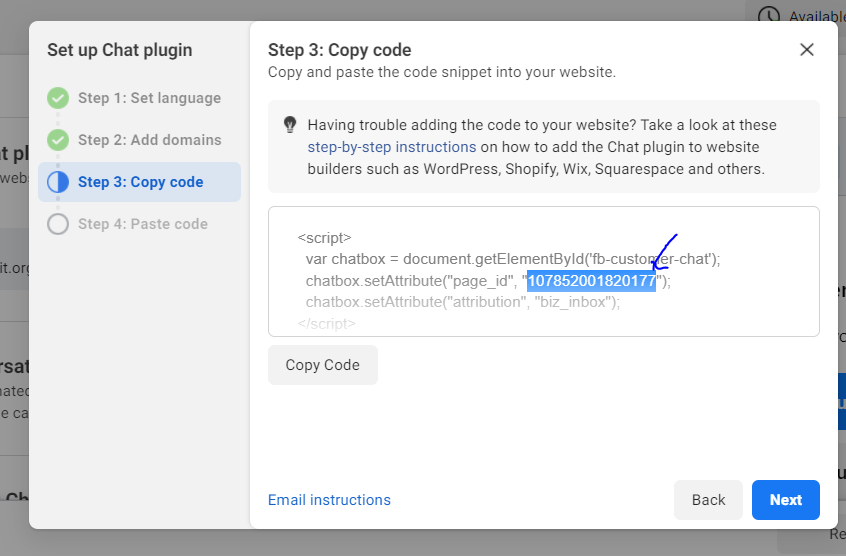
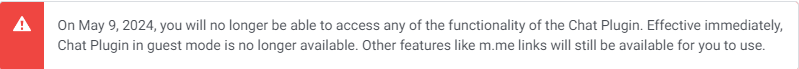

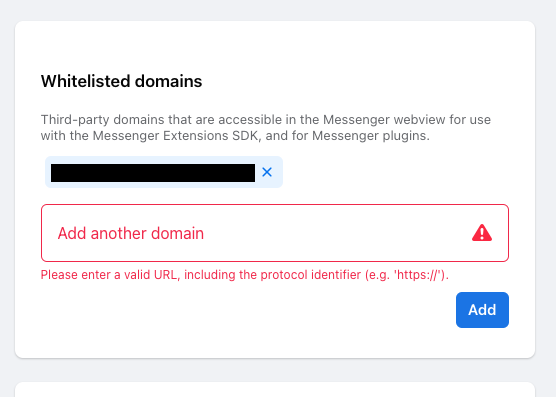
Referrer Policy: strict-origin-when-cross-origin– Festive