We have created an Azure Container App which hosts a container for rabbitmq (docker.io/rabbitmq:latest), for this to work we need top expose port 5672 and 15672 (for dashboard). Is this possible, do we need to enable ssh first?
How to open port on Azure Container Apps
Asked Answered
This is now possible due to a new feature https://github.com/microsoft/azure-container-apps/issues/375.
With TCP sockets, you can set exposedPort.
For those still looking to do this, this is now possible to add additional TCP ports in an azure container app https://learn.microsoft.com/en-us/azure/container-apps/ingress-overview#additional-tcp-ports
It's in preview and there is some limitations but it's working.
The Azure Container Apps ingress listens on port 443. You can map this to the port your container is listening on but there's no way to directly expose other ports.
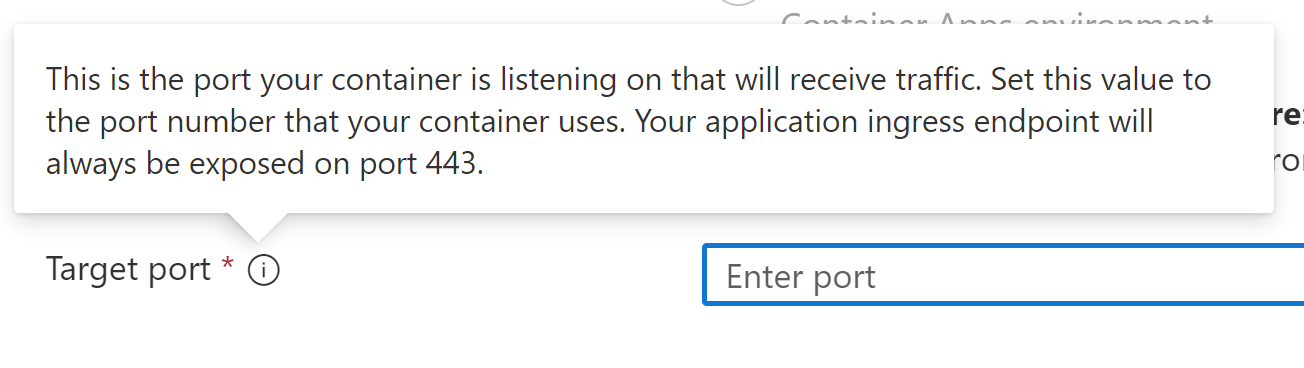
The problem that we have is that we need 2 ports for rabbitmq, the main port and the port for the dashboard (5672 and 15672). Here we can only map to one port –
Geier
You won't be able to use container app or app service as they only allow one port to be opened. You will need to use either container instance in azure or use a vm –
Jarboe
© 2022 - 2024 — McMap. All rights reserved.
