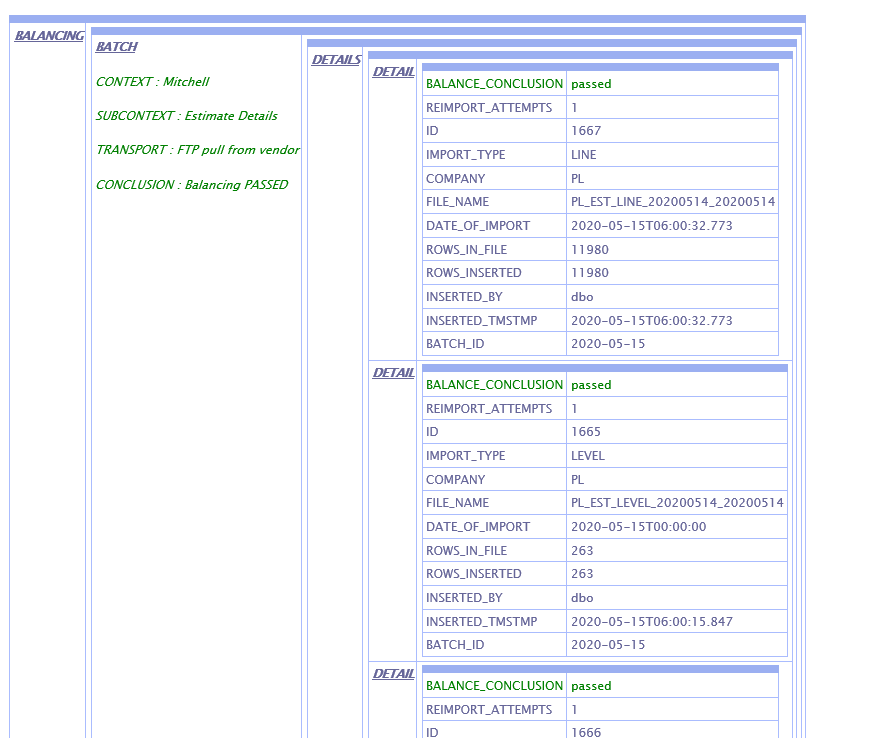I am working to create an XSLT which is generic enough to create a table of name-value of any input XML data.
Eg.
<root>
<Field1>value1</Field1>
<Field2>value2</Field2>
<Field3>value3</Field3>
</root>
Output should look like :
<table>
<tr>
<td>Field1</td>
<td>value1</td>
</tr>
<tr>
<td>Field2</td>
<td>value2</td>
</tr>
<tr>
<td>Field3</td>
<td>value3</td>
</tr>
</table>
I want to avoid using xml tag names in XSLT code, so as to make it generic enough. Not sure if this is possible at all . Any ideas how to go about this ?